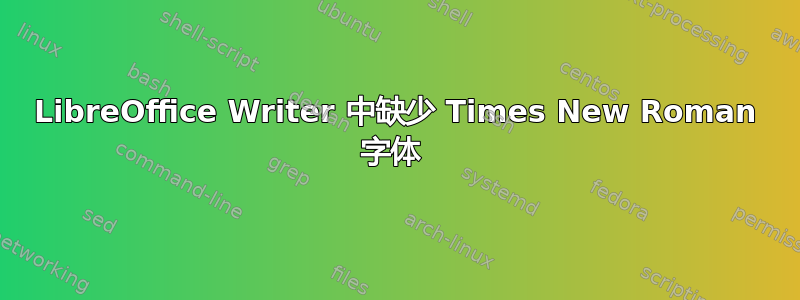
LibreOffice Writer 中没有 Times New Roman 字体。我查看了问题安装 Times New Roman 字体。但我的系统上已经安装了字体,但它没有显示在 Libreoffice Writer 上吗?
我的系统规格
$ libreoffice --version
LibreOffice 5.1.2.2 10m0(Build:2)
答案1
字体安装过程中可能出现了问题,字体包似乎已安装,但字体本身并未安装。只需清除字体包并重新安装即可:
sudo apt-get remove --purge ttf-mscorefonts-installer
sudo apt-get install ttf-mscorefonts-installer
屏幕上会显示一个对话框,要求您接受许可协议。然后字体将逐个下载并安装。
答案2
大家好,我尝试从 synaptic manager 安装 ttf_mscorefonts_installer,但无法正常工作。但我下载了最新版本的 ubuntu16.04.2 桌面版并尝试安装它。现在它可以正常工作了。我建议您安装 synaptic manager 并从中安装。
答案3
我总是安装包ttf-mscorefonts-installer 描述在这里通过 Synaptic 包管理器,或者通过终端运行以下命令:
sudo apt-get update sudo apt-get install ttf-mscorefonts-installer
和字体(Andale Mono、Arial Black、Arial(Bold、Italic、Bold Italic)、Comic Sans MS(Bold)、Courier New(Bold、Italic、Bold Italic)、Georgia(Bold、Italic、Bold Italic)、Impact,Times New Roman(粗体、斜体、粗斜体)、Trebuchet(粗体、斜体、粗斜体)、Verdana(粗体、斜体、粗斜体)、Webdings)可自动在 LibreOffice 中使用。


