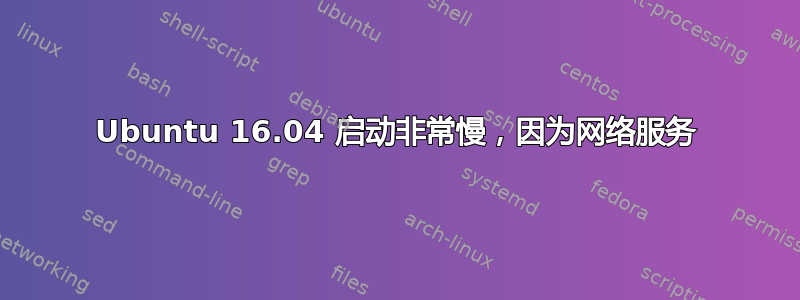
我的台式机由于网络服务启动而启动变慢。我认为这是系统问题,因为在 15.10 中没有发生这种情况。
The time after the unit is active or started is printed after the "@" character.
The time the unit takes to start is printed after the "+" character.
graphical.target @1min 45.752s
└─multi-user.target @1min 45.752s
└─core-daemon.service @1min 43.382s +2.370s
└─network-online.target @1min 43.368s
└─NetworkManager-wait-online.service @1min 36.123s +7.245s
└─NetworkManager.service @1min 33.019s +3.086s
└─dbus.service @1min 32.383s
└─basic.target @1min 32.350s
└─sockets.target @1min 32.350s
└─snapd.socket @1min 32.349s +583us
└─sysinit.target @1min 32.314s
└─apparmor.service @11.811s +2.118s
└─local-fs.target @11.792s
└─run-user-1000-gvfs.mount @2min 12.245s
└─run-user-1000.mount @2min 9.612s
└─local-fs-pre.target @6.616s
└─systemd-remount-fs.service @6.503s +103ms
└─systemd-journald.socket @2.150s
└─-.slice @2.133s
有时无线接口无法连接到 AP,并开始多次重试,直到菜单栏中的 wifi 图标消失。
接下来是“systemd-analyze blame”:
7.349s dev-sda5.device
7.245s NetworkManager-wait-online.service
3.086s NetworkManager.service
3.055s apt-daily.service
3.012s ModemManager.service
2.494s accounts-daemon.service
2.370s core-daemon.service
2.236s warsaw.service
2.206s gpu-manager.service
2.125s grub-common.service
2.118s apparmor.service
1.851s systemd-udevd.service
1.773s systemd-modules-load.service
1.729s systemd-tmpfiles-setup-dev.service
1.595s thermald.service
1.226s systemd-tmpfiles-setup.service
1.181s ondemand.service
1.173s polkitd.service
1.172s iio-sensor-proxy.service
1.167s speech-dispatcher.service
1.135s cgroupfs-mount.service
1.134s systemd-user-sessions.service
1.130s pppd-dns.service
962ms ebtables.service
914ms systemd-fsck@dev-disk-by\x2duuid-c7ffeba8\x2d114f\x2d4d27\x2db46a\x2d678c5a943d6e.service
907ms rsyslog.service
894ms colord.service
784ms systemd-logind.service
714ms binfmt-support.service
613ms systemd-journald.service
604ms lightdm.service
583ms avahi-daemon.service
572ms wpa_supplicant.service
539ms irqbalance.service
518ms virtualbox.service
464ms kmod-static-nodes.service
429ms systemd-sysctl.service
415ms systemd-backlight@backlight:acpi_video0.service
374ms apport.service
370ms systemd-localed.service
350ms upower.service
346ms udisks2.service
320ms systemd-rfkill.service
304ms home.mount
296ms console-setup.service
295ms ufw.service
288ms systemd-hostnamed.service
285ms systemd-udev-trigger.service
280ms systemd-random-seed.service
239ms dns-clean.service
236ms networking.service
208ms dev-hugepages.mount
207ms sys-kernel-debug.mount
206ms dev-mqueue.mount
201ms systemd-journal-flush.service
196ms systemd-backlight@backlight:acpi_video1.service
195ms systemd-timesyncd.service
174ms quagga.service
163ms systemd-update-utmp.service
145ms plymouth-read-write.service
132ms systemd-backlight@backlight:intel_backlight.service
118ms rtkit-daemon.service
103ms systemd-remount-fs.service
99ms [email protected]
94ms sysstat.service
79ms resolvconf.service
69ms proc-sys-fs-binfmt_misc.mount
32ms systemd-tmpfiles-clean.service
17ms plymouth-start.service
16ms docker.socket
14ms alsa-restore.service
6ms rc-local.service
5ms ureadahead-stop.service
4ms systemd-update-utmp-runlevel.service
3ms systemd-backlight@backlight:radeon_bl1.service
3ms sys-fs-fuse-connections.mount
1ms plymouth-quit-wait.service
583us snapd.socket


