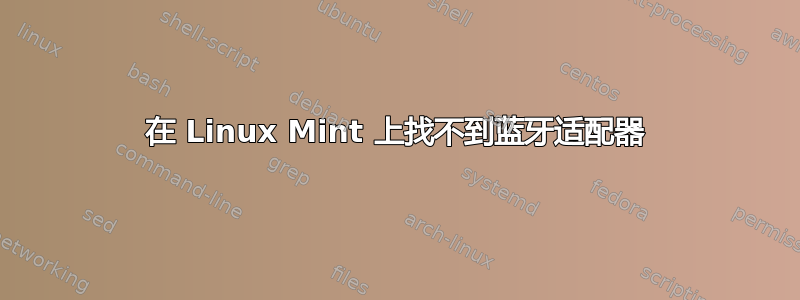
我有一台 HP Pavilion-15 笔记本电脑,采用双启动配置,配备 Linux Mint 和 Windows,并且长期以来一直遇到蓝牙问题。最近我的电脑根本无法检测到任何蓝牙适配器。我已经尝试了所有方法,查看了多个论坛,但没有效果。
单击“适配器”选项后,blueman 的屏幕截图如下所示:
我卸载并重新安装bluez,安装blueman,但没有效果。我尝试过的一些输出如下:
hcitool dev没有提供蓝牙设备。任何其他 hci 命令也没有。bluetoothctl输出在这里:Agent registered [bluetooth]# show No default controller available [bluetooth]#rfkill没有列出蓝牙systemctl bluetooth status输出bluetooth.service - Bluetooth service Loaded: loaded (/lib/systemd/system/bluetooth.service; enabled; vendor preset Active: active (running) since Mon 2021-12-27 16:03:21 IST; 4h 30min ago Docs: man:bluetoothd(8) Main PID: 3411 (bluetoothd) Status: "Running" Tasks: 1 (limit: 4915) CGroup: /system.slice/bluetooth.service └─3411 /usr/lib/bluetooth/bluetoothd Dec 27 16:03:21 prabodh-HP-Pavilion-Laptop-15-cs1xxx systemd[1]: Starting Blueto Dec 27 16:03:21 prabodh-HP-Pavilion-Laptop-15-cs1xxx bluetoothd[3411]: Bluetooth Dec 27 16:03:21 prabodh-HP-Pavilion-Laptop-15-cs1xxx systemd[1]: Started Bluetoo Dec 27 16:03:21 prabodh-HP-Pavilion-Laptop-15-cs1xxx bluetoothd[3411]: Starting Dec 27 16:03:21 prabodh-HP-Pavilion-Laptop-15-cs1xxx bluetoothd[3411]: Bluetooth
我使用 重新启动了蓝牙服务systemctl,但没有成功。
sudo lsmod | grep blue输出:bluetooth 544768 10 btrtl,btintel,btbcm,bnep ecdh_generic 16384 1 bluetoothdmesg | grep -i blue输出[ 18.846174] Bluetooth: Core ver 2.22 [ 18.846203] Bluetooth: HCI device and connection manager initialized [ 18.846205] Bluetooth: HCI socket layer initialized [ 18.846206] Bluetooth: L2CAP socket layer initialized [ 18.846208] Bluetooth: SCO socket layer initialized [ 115.866301] Bluetooth: BNEP (Ethernet Emulation) ver 1.3 [ 115.866303] Bluetooth: BNEP filters: protocol multicast [ 115.866309] Bluetooth: BNEP socket layer initialized [ 384.520506] audit: type=1400 audit(1640601469.856:29): apparmor="STATUS" operation="profile_load" profile="unconfined" name="snap-update-ns.bluetooth-autostart" pid=5349 comm="apparmor_parser" [ 384.577833] audit: type=1400 audit(1640601469.912:30): apparmor="STATUS" operation="profile_load" profile="unconfined" name="snap.bluetooth-autostart.autostart-bluetooth" pid=5350 comm="apparmor_parser" [ 401.660520] audit: type=1400 audit(1640601486.984:33): apparmor="STATUS" operation="profile_replace" profile="unconfined" name="snap.bluetooth-autostart.autostart-bluetooth" pid=5386 comm="apparmor_parser" [ 401.662906] audit: type=1400 audit(1640601486.988:34): apparmor="STATUS" operation="profile_replace" info="same as current profile, skipping" profile="unconfined" name="snap-update-ns.bluetooth-autostart" pid=5388 comm="apparmor_parser" [ 410.729139] audit: type=1400 audit(1640601496.048:35): apparmor="DENIED" operation="create" profile="snap.bluetooth-autostart.autostart-bluetooth" pid=5413 comm="hciconfig" family="bluetooth" sock_type="raw" protocol=1 requested_mask="create" denied_mask="create"注意:我
bluetooth-autostart在尝试了很多其他事情后安装了 snap。在此之前,dmesg除了与快照相关的消息之外,输出是上面代码片段中的任何内容。的输出
lscpi似乎没有列出蓝牙 i/f00:00.0 Host bridge: Intel Corporation Device 3e34 (rev 0b) 00:02.0 VGA compatible controller: Intel Corporation Device 3ea0 00:04.0 Signal processing controller: Intel Corporation Xeon E3-1200 v5/E3-1500 v5/6th Gen Core Processor Thermal Subsystem (rev 0b) 00:12.0 Signal processing controller: Intel Corporation Device 9df9 (rev 30) 00:14.0 USB controller: Intel Corporation Device 9ded (rev 30) 00:14.2 RAM memory: Intel Corporation Device 9def (rev 30) 00:14.3 Network controller: Intel Corporation Device 9df0 (rev 30) 00:16.0 Communication controller: Intel Corporation Device 9de0 (rev 30) 00:17.0 RAID bus controller: Intel Corporation 82801 Mobile SATA Controller [RAID mode] (rev 30) 00:19.0 Serial bus controller [0c80]: Intel Corporation Device 9dc5 (rev 30) 00:1c.0 PCI bridge: Intel Corporation Device 9db8 (rev f0) 00:1c.4 PCI bridge: Intel Corporation Device 9dbc (rev f0) 00:1d.0 PCI bridge: Intel Corporation Device 9db0 (rev f0) 00:1d.1 PCI bridge: Intel Corporation Device 9db1 (rev f0) 00:1f.0 ISA bridge: Intel Corporation Device 9d84 (rev 30) 00:1f.3 Audio device: Intel Corporation Device 9dc8 (rev 30) 00:1f.4 SMBus: Intel Corporation Device 9da3 (rev 30) 00:1f.5 Serial bus controller [0c80]: Intel Corporation Device 9da4 (rev 30) 02:00.0 3D controller: NVIDIA Corporation GP108M [GeForce MX150] (rev a1) 04:00.0 Ethernet controller: Realtek Semiconductor Co., Ltd. RTL8111/8168/8411 PCI Express Gigabit Ethernet Controller (rev 15)在 Windows 上,我能够正常检测并连接蓝牙设备。事实上,我有一种感觉,问题是在我启动 Windows 一次后就开始出现的。我在 Windows 上禁用了快速启动并进行了冷重启。没有解决。
我已经束手无策了。请提出解决此问题的建议。谢谢。
答案1
我看到模块 btusb 没有显示在 lsmod 中。尝试sudo modprobe btusb
答案2
试试这个:(sudo systemctl enable bluetooth.service确保你已经安装了蓝牙包)



