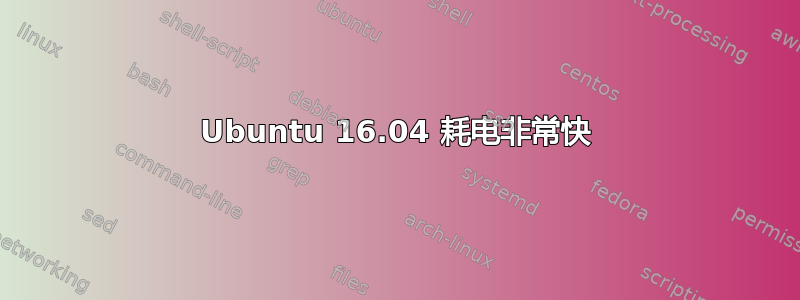
我有戴尔 XPS L502X
我安装了 Kingstone 120 GB 的 SSD,然后安装了 ubutu 16.04,电池耗电非常快,100% 充电需要 1 小时 13 分钟,而在窗口模式下可以持续 4 小时左右
powertop然后我已经从[安装http://linuxpitstop.com/install-powertop-on-ubuntu/][1]
Bad VM writeback timeout
Bad Enable SATA link power management for host0
Bad Enable SATA link power management for host1
Bad Enable SATA link power management for host2
Bad Enable SATA link power management for host3
Bad Enable SATA link power management for host4
Bad Enable SATA link power management for host5
Bad Enable Audio codec power management
Bad NMI watchdog should be turned off
Bad Runtime PM for I2C Adapter i2c-2 (i915 gmbus panel)
Bad Runtime PM for I2C Adapter i2c-6 (DPDDC-C)
Bad Runtime PM for I2C Adapter i2c-1 (i915 gmbus vga)
Bad Runtime PM for I2C Adapter i2c-4 (i915 gmbus dpb)
Bad Runtime PM for I2C Adapter i2c-5 (i915 gmbus dpd)
Bad Runtime PM for I2C Adapter i2c-0 (i915 gmbus ssc)
Bad Runtime PM for I2C Adapter i2c-3 (i915 gmbus dpc)
Bad Runtime PM for PCI Device Intel Corporation 6 Series/C200 Series Chipset Family USB Enhanced Host Controller #2
Bad Runtime PM for PCI Device Intel Corporation 2nd Generation Core Processor Family DRAM Controller
Bad Runtime PM for PCI Device Intel Corporation Xeon E3-1200/2nd Generation Core Processor Family PCI Express Root Port
Bad Runtime PM for PCI Device Intel Corporation 2nd Generation Core Processor Family Integrated Graphics Controller
Bad Runtime PM for PCI Device Intel Corporation 6 Series/C200 Series Chipset Family PCI Express Root Port 4
Bad Runtime PM for PCI Device Intel Corporation 6 Series/C200 Series Chipset Family MEI Controller #1
Bad Runtime PM for PCI Device Intel Corporation 6 Series/C200 Series Chipset Family USB Enhanced Host Controller #1
Bad Runtime PM for PCI Device Intel Corporation 6 Series/C200 Series Chipset Family High Definition Audio Controller
Bad Runtime PM for PCI Device Intel Corporation 6 Series/C200 Series Chipset Family PCI Express Root Port 2
Bad Runtime PM for PCI Device Intel Corporation 6 Series/C200 Series Chipset Family PCI Express Root Port 5
Bad Runtime PM for PCI Device Intel Corporation 6 Series/C200 Series Chipset Family PCI Express Root Port 6
Bad Runtime PM for PCI Device Intel Corporation 6 Series/C200 Series Chipset Family 6 port SATA AHCI Controller
Bad Runtime PM for PCI Device Intel Corporation 6 Series/C200 Series Chipset Family SMBus Controller
Bad Runtime PM for PCI Device Intel Corporation Centrino Wireless-N 1030 [Rainbow Peak]
Bad Runtime PM for PCI Device NEC Corporation uPD720200 USB 3.0 Host Controller
Bad Runtime PM for PCI Device Realtek Semiconductor Co., Ltd. RTL8111/8168/8411 PCI Express Gigabit Ethernet Controller
Bad Runtime PM for PCI Device Intel Corporation HM67 Express Chipset Family LPC Controller
Bad Runtime PM for PCI Device Intel Corporation 6 Series/C200 Series Chipset Family PCI Express Root Port 1
Bad Wake-on-lan status for device enp6s0
我该怎么办?
答案1
- 安装
tlp(使用命令sudo apt-get install tlp),然后在拔下笔记本电脑后,大多数参数的Tunables选项卡下powertop应该切换为“良好”(使用 r 刷新 powertop)。 - 打开
Software & Updates并在Additional Drivers选项卡中选择专有 gpu 驱动程序(如果可用)。intel-microcode如果也可用,也可能是一个不错的选择。


