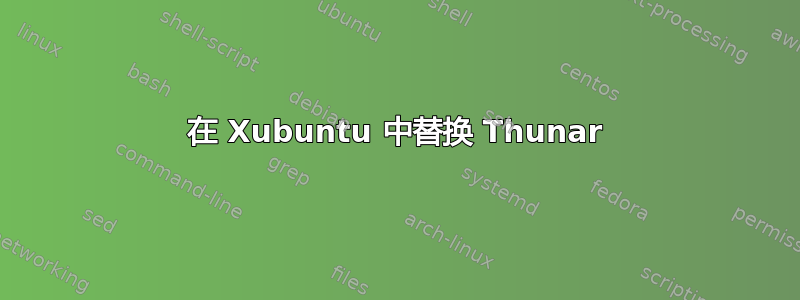
我在 Xubuntu 14.04 中安装了 nemo 并删除了 Thunar。Nemo 被设置为默认管理器,运行正常,但我的问题出在桌面上。当我双击桌面上的图标以启动某个程序时,出现以下错误:
无法执行程序 /usr/bin/Thunar:成功
当我尝试重命名桌面上的文件时也会出现同样的情况。双击打开文件夹没有任何问题。我该如何解决这个问题?
答案1
在 14.04 中,Thunar 是 xfce 的核心程序。我真的很怀疑您是否完全卸载了它,因为这会自动删除许多 xfce 软件包,导致 xfce 无法使用。Thunar 就像 Android 中的库存应用程序,不能简单地卸载它,因为这样会破坏系统功能。只需将其放回去并继续使用它即可。
答案2
我在标准 Ubuntu 上使用 Nemo 而不是 Nautilus 作为文件管理器。桌面图标按预期工作。
To prevent Nautilus from handling the desktop icons (and use Nemo instead), gsettings set org.gnome.desktop.background show-desktop-icons false
Set Nemo as the default file manager (replacing Nautilus) xdg-mime default nemo.desktop inode/directory application/x-gnome-saved-search
在 Ubuntu 14.04 LTS 上使用 Nemo 2.8.7 进行测试


