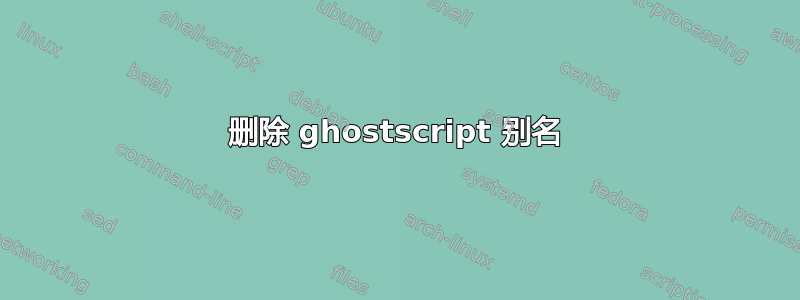
我使用zsh来gs作为 的别名git status。但在 Ubuntu 上,gs是 ghostscript 的别名。我尝试卸载 ghostscript,但结果却显示以下内容:
The program 'gs' is currently not installed. You can install it by typing:
sudo apt install ghostscript
zsh: command not found: gs
我也尝试过:
unalias gs
如此处所述:
但这让我unalias: no such hash table element: gs。
我该如何解决这个问题?
答案1
听起来你只是没有定义这个别名。别名优先于散列可执行文件,例如gs,系统中的 根本gs不会影响别名。因此,只需将此行添加到你的~/.zshrc:
alias gs='git status'
保存文件,打开一个新终端,一切就绪。
现在,ghostscript 非常有用,您可能需要重新安装它。如果这样做,您可以将其作为\gs或运行command gs。


