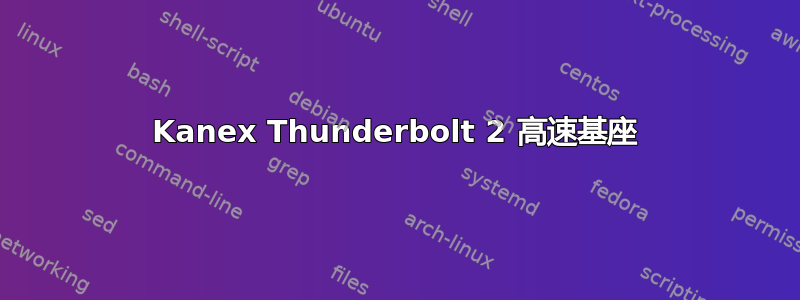
我正在使用以下设置:Dell XPS-15-9550 4.4.0-31-generic #50-Ubuntu SMP Wed Jul 13 00:07:12 UTC 2016 x86_64 x86_64 x86_64 GNU/Linux
Dell XPS 15 英寸笔记本电脑 Ubuntu 16.04 LTS --> Kanex 的 USB-C/Thunderbolt3 转 Thunderbolt 2 适配器 --> Kanex Thunderbolt 2 Express Dock --> Apple Thunderbolt 显示器
到目前为止,Apple Display 运行良好。但从 Kanex Dock 上,我只能看到
06:00.0 PCI bridge: Intel Corporation Device 1576 07:00.0 PCI bridge: Intel Corporation Device 1576 07:01.0 PCI bridge: Intel Corporation Device 1576 07:02.0 PCI bridge: Intel Corporation Device 1576 08:00.0 System peripheral: Intel Corporation Device 1575
但没有以太网端口或 USB 端口等“后面”的东西。从 Apple Display 上也看不到任何端口(没有以太网、USB、火线)。有没有人知道如何开始让这些东西工作?我也会尽快写一个驱动器,只要有人能给我一个起点(文档、提示……)。任何帮助都很好!
马丁
答案1
我有一个 OWC thunderbolt 底座,通过 thunderbolt 2 接口连接到我的 dell precision m3800(与您的大致相同)。我刚插入它,它就工作了。
Thunderbolt 是热插拔 pci,它已在 Linux 内核中存在了一段时间(我认为是 2.6),因为它被一些大型存储系统使用,但是通过 usbc 端口访问它是新的。
这是我的 lspci 与 dock
00:00.0 Host bridge: Intel Corporation Xeon E3-1200 v3/4th Gen Core Processor DRAM Controller (rev 06)
00:01.0 PCI bridge: Intel Corporation Xeon E3-1200 v3/4th Gen Core Processor PCI Express x16 Controller (rev 06)
00:02.0 VGA compatible controller: Intel Corporation 4th Gen Core Processor Integrated Graphics Controller (rev 06)
00:03.0 Audio device: Intel Corporation Xeon E3-1200 v3/4th Gen Core Processor HD Audio Controller (rev 06)
00:04.0 Signal processing controller: Intel Corporation Device 0c03 (rev 06)
00:14.0 USB controller: Intel Corporation 8 Series/C220 Series Chipset Family USB xHCI (rev 05)
00:16.0 Communication controller: Intel Corporation 8 Series/C220 Series Chipset Family MEI Controller #1 (rev 04)
00:1a.0 USB controller: Intel Corporation 8 Series/C220 Series Chipset Family USB EHCI #2 (rev 05)
00:1b.0 Audio device: Intel Corporation 8 Series/C220 Series Chipset High Definition Audio Controller (rev 05)
00:1c.0 PCI bridge: Intel Corporation 8 Series/C220 Series Chipset Family PCI Express Root Port #1 (rev d5)
00:1c.2 PCI bridge: Intel Corporation 8 Series/C220 Series Chipset Family PCI Express Root Port #3 (rev d5)
00:1c.3 PCI bridge: Intel Corporation 8 Series/C220 Series Chipset Family PCI Express Root Port #4 (rev d5)
00:1c.4 PCI bridge: Intel Corporation 8 Series/C220 Series Chipset Family PCI Express Root Port #5 (rev d5)
00:1d.0 USB controller: Intel Corporation 8 Series/C220 Series Chipset Family USB EHCI #1 (rev 05)
00:1f.0 ISA bridge: Intel Corporation HM87 Express LPC Controller (rev 05)
00:1f.2 SATA controller: Intel Corporation 8 Series/C220 Series Chipset Family 6-port SATA Controller 1 [AHCI mode] (rev 05)
00:1f.3 SMBus: Intel Corporation 8 Series/C220 Series Chipset Family SMBus Controller (rev 05)
00:1f.6 Signal processing controller: Intel Corporation 8 Series Chipset Family Thermal Management Controller (rev 05)
02:00.0 3D controller: NVIDIA Corporation GK107GLM [Quadro K1100M] (rev ff)
06:00.0 Network controller: Intel Corporation Wireless 7260 (rev bb)
07:00.0 Unassigned class [ff00]: Realtek Semiconductor Co., Ltd. RTS5249 PCI Express Card Reader (rev 01)
08:00.0 PCI bridge: Intel Corporation Device 157e
09:00.0 PCI bridge: Intel Corporation Device 157e
09:01.0 PCI bridge: Intel Corporation Device 157e
0a:00.0 System peripheral: Intel Corporation Device 157d
0b:00.0 PCI bridge: Intel Corporation DSL5520 Thunderbolt [Falcon Ridge]
0c:00.0 PCI bridge: Intel Corporation DSL5520 Thunderbolt [Falcon Ridge]
0c:01.0 PCI bridge: Intel Corporation DSL5520 Thunderbolt [Falcon Ridge]
0c:02.0 PCI bridge: Intel Corporation DSL5520 Thunderbolt [Falcon Ridge]
0c:03.0 PCI bridge: Intel Corporation DSL5520 Thunderbolt [Falcon Ridge]
0c:04.0 PCI bridge: Intel Corporation DSL5520 Thunderbolt [Falcon Ridge]
0c:05.0 PCI bridge: Intel Corporation DSL5520 Thunderbolt [Falcon Ridge]
0d:00.0 USB controller: Fresco Logic FL1100 USB 3.0 Host Controller (rev 10)
0e:00.0 Ethernet controller: Intel Corporation I210 Gigabit Network Connection (rev 03)
0f:00.0 USB controller: Fresco Logic FL1100 USB 3.0 Host Controller (rev 10)
10:00.0 FireWire (IEEE 1394): LSI Corporation FW643 [TrueFire] PCIe 1394b Controller (rev 08)
如果您的内核有相应的驱动程序,它将启用 usb c 端口,如果是这样,它将出现在此命令的输出中
lspci -d ::0c03 -k
尝试较新的内核,直到找到可以启用它的内核,英特尔芯片组应该在上游内核中得到完全支持,但似乎还没有在 ubuntu 内核中得到支持。
您的日志中应该有与尝试启用端口相关的条目,请将它们发布在此处。
更新:
理论上您应该能够运行以下命令来重新扫描 pci 总线,这可能有助于唤醒您的基座。
echo "1" | sudo tee /sys/bus/pci/rescan > /dev/null
答案2
真正新的硬件需要真正新的软件。
这是一种良好而诚实的方法。
在这种情况下,thunderbolt 是新技术,而您的内核已经有几个月的历史了。
在尝试任何其他使固定在深入调查问题之前,请升级您的内核(最新内核版本是 4.9...)


