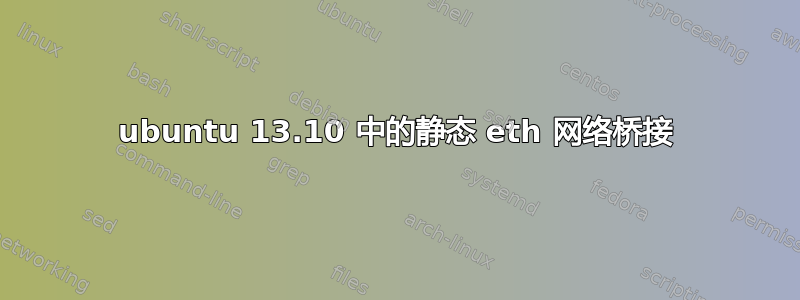
我在 ubuntu 13.10 中有两个静态eth网络(eth1和eth4),我如何才能桥接这两个网络,即我需要eth4使用eth1
我的静态配置:
auto eth4 eth1
iface eth4 inet static
address 10.4.8.45
netmask 255.255.255.0
gateway 10.4.8.254
iface eth1 inet static
address 192.168.1.100
netmask 255.255.255.0
gateway 192.168.1.254
auto lo
iface lo inet loopback
答案1
TL;DR 来自https://help.ubuntu.com/community/NetworkConnectionBridge。
安装
bridge-utils包。sudo apt-get install bridge-utils将以下文本添加到文件末尾
/etc/network/interfaces。# Bridge between eth1 and eth4 auto br0 # [Dynamic IP] iface br0 inet dhcp # [Static IP] For static configuration delete or comment out the above line and uncomment the following: # iface br0 inet static # address 192.168.1.10 # netmask 255.255.255.0 # gateway 192.168.1.1 # dns-nameservers 192.168.1.5 # dns-search example.com bridge_ports eth1 eth4 bridge_stp off bridge_fd 0 bridge_maxwait 0重新启动网络。
sudo /etc/init.d/networking restart
解释:
auto br0:这将设置一个br0代表桥接网络的新接口。[动态IP]
iface br0 inet dhcp:此网络(桥接网络)的 IP 是使用 DHCP 获取的。[静态IP]
iface br0 inet static:在这种情况下您应该取消注释其以下命令。bridge_ports:要桥接的接口。


