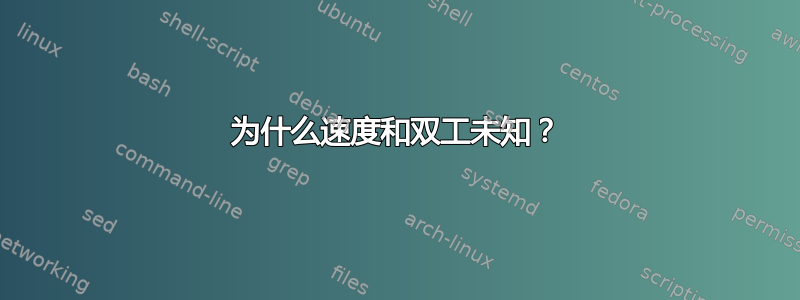
我在 Ubuntu 16.04 上添加了网卡(OneConnect 10Gb)并运行ethtool命令,但输出显示speed and duplex unknown!.
知道如何修复这个问题吗?
xxx:~# ethtool enp12s0f0
Settings for enp12s0f0:
Supported ports: [ FIBRE ]
Supported link modes: 1000baseT/Full
10000baseT/Full
Supported pause frame use: Symmetric
Supports auto-negotiation: No
Advertised link modes: Not reported
Advertised pause frame use: No
Advertised auto-negotiation: No
**Speed: Unknown!
Duplex: Unknown! (255)**
Port: FIBRE
PHYAD: 1
Transceiver: external
Auto-negotiation: off
Supports Wake-on: d
Wake-on: d
Current message level: 0x00002000 (8192)
hw
Link detected: no
以太网设备驱动程序和固件信息:
driver: be2net
version: 10.6.0.3
firmware-version: 4.0.360.3
expansion-rom-version:
bus-info: 0000:0c:00.0
supports-statistics: yes
supports-test: yes
supports-eeprom-access: yes
supports-register-dump: no
supports-priv-flags: no
详细的供应商信息
*-network:0
description: Ethernet interface
product: OneConnect 10Gb NIC
vendor: Emulex Corporation
physical id: 0
bus info: pci@0000:0c:00.0
logical name: enp12s0f0
version: 02
serial: 00:00:c9:c2:99:94
capacity: 1Gbit/s
width: 64 bits
clock: 33MHz
capabilities: pm msix pciexpress bus_master cap_list rom ethernet physical fibre 1000bt-fd
configuration: autonegotiation=off broadcast=yes driver=be2net driverversion=10.6.0.3 firmware=4.0.360.3 latency=0 link=no multicast=yes port=fibre
resources: irq:16 memory:fc57c000-fc57ffff memory:fc540000-fc55ffff memory:fc520000-fc53ffff memory:fc300000-fc37ffff
系统上可用的以太网卡
03:00.0 Ethernet controller: Broadcom Corporation NetXtreme II BCM5708 Gigabit Ethernet (rev 12)
07:00.0 Ethernet controller: Broadcom Corporation NetXtreme II BCM5708 Gigabit Ethernet (rev 12)
0c:00.0 Ethernet controller: Emulex Corporation OneConnect 10Gb NIC (rev 02)
0c:00.1 Ethernet controller: Emulex Corporation OneConnect 10Gb NIC (rev 02)
谢谢 ..
答案1
您的接口是光纤,仅支持一种速度1000baseT/Full,
Auto-negotiation: off并且没有连接或检测到介质:Link detected: no
但您提到网卡是 10Gb。如果设置如您所写,该卡无法连接到另一侧的 10Gbps 节点。
如果您希望使用 1Gbps,请检查两端的光纤电缆、介质类型(多模/单模)和波长(SM:850/1300/1310 nm 或 MM:1550 nm)。


