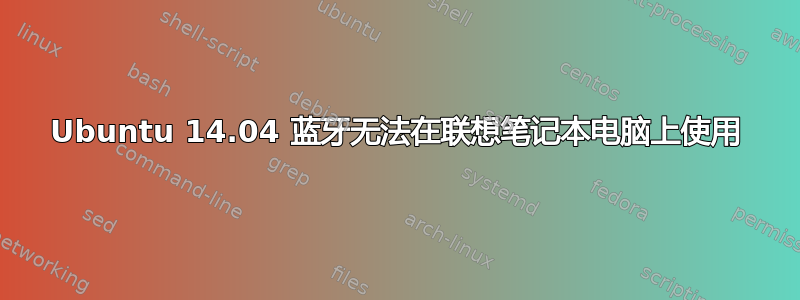
我在联想 g510 笔记本电脑上运行 ubuntu 14.04。我的蓝牙有问题。
这是我所做的:我使用 apt-get 安装了蓝牙和 bluez 以及所有其他 bluez 软件包。然后,我的努力没有成功,然后我从 windows 复制了 .hex 文件并使用hex2hcd工具将其转换为 hcd 并将其复制到 /lib/firmware/。然后我能够连接到蓝牙,但我的 JBL 蓝牙耳机的音频质量较差。然后我更新了 bluez 并下载了一堆 bluez 包。
sudo apt-get install bluez bluez-alsa bluez-audio bluez-btsco bluez-compat bluez-cups bluez-dbg bluez-gstreamer bluez-hcidump bluez-pcmcia-support bluez-tools bluez-utils python-bluez bluewho indicator-bluetooth libbluetooth-dev libgnome-bluetooth11 libbluetooth3
从那时起,我甚至无法启动蓝牙设备。如果我尝试重新启动蓝牙服务(sudo /etc/init.d/bluetooth restart),它会冻结。我现在无法打开或关闭蓝牙。当我从“系统设置”打开“蓝牙”时,它会在蓝牙开启/关闭开关下方显示“蓝牙已禁用”。我无法启用蓝牙。
此外,当我尝试关机时,我看到 这此时屏幕和 ubuntu 冻结。
附加信息:这是命令的输出 lspci -knn | grep Net -A2; lsusb
02:00.0 Network controller [0280]: Broadcom Corporation BCM43142 802.11b/g/n [14e4:4365] (rev 01)
Subsystem: Lenovo Device [17aa:0611]
Kernel driver in use: wl
Bus 002 Device 002: ID 8087:8000 Intel Corp.
Bus 002 Device 001: ID 1d6b:0002 Linux Foundation 2.0 root hub
Bus 001 Device 002: ID 8087:8008 Intel Corp.
Bus 001 Device 001: ID 1d6b:0002 Linux Foundation 2.0 root hub
Bus 004 Device 001: ID 1d6b:0003 Linux Foundation 3.0 root hub
Bus 003 Device 005: ID 0bda:0129 Realtek Semiconductor Corp. RTS5129 Card Reader Controller
Bus 003 Device 004: ID 105b:e065 Foxconn International, Inc. BCM43142A0 Bluetooth module
Bus 003 Device 002: ID 174f:114f Syntek
Bus 003 Device 001: ID 1d6b:0002 Linux Foundation 2.0 root hub
这是输出消息
[ 25.142394] Bluetooth: Core ver 2.17
[ 25.144424] Bluetooth: HCI device and connection manager initialized
[ 25.144433] Bluetooth: HCI socket layer initialized
[ 25.144436] Bluetooth: L2CAP socket layer initialized
[ 25.144442] Bluetooth: SCO socket layer initialized
[ 25.501897] Bluetooth: BNEP (Ethernet Emulation) ver 1.3
[ 25.501898] Bluetooth: BNEP filters: protocol multicast
[ 25.501905] Bluetooth: BNEP socket layer initialized
[ 27.100960] Bluetooth: firmware loaded
[ 48.821537] Bluetooth: RFCOMM TTY layer initialized
[ 48.821549] Bluetooth: RFCOMM socket layer initialized
[ 48.821555] Bluetooth: RFCOMM ver 1.11
这是固件:
:~$ ls /lib/firmware/brcm/*.hcd
/lib/firmware/brcm/BCM43142A0-105b-e065.hcd
我期待解决上述 3 个问题,即无法打开/关闭蓝牙、尝试启动/停止时蓝牙服务挂起以及 ubuntu 无法关闭。任何帮助都将不胜感激。提前谢谢您。
编辑1:在系统日志中,我注意到以下内容,
Aug 21 09:47:44 ubuntu-user bluetoothd[421]: Failed to obtain handles for "Service Changed" characteristic
Aug 21 09:47:44 ubuntu-user bluetoothd[421]: hci0 Load Connection Parameters failed: Unknown Command (0x01)
Aug 21 09:47:47 ubuntu-user NetworkManager[794]: <warn> bluez error getting default adapter: Method "DefaultAdapter" with signature "" on interface "org.bluez.Manager" doesn't exist
Aug 21 09:48:01 ubuntu-user pulseaudio[2018]: [pulseaudio] bluetooth-util.c: org.bluez.Manager.GetProperties() failed: org.freedesktop.DBus.Error.UnknownMethod: Method "GetProperties" with signature "" on interface "org.bluez.Manager" doesn't exist
Aug 21 09:48:04 ubuntu-user blueproximity[2328]: started.
Aug 21 09:48:05 ubuntu-user dbus[412]: [system] Activating service name='org.blueman.Mechanism' (using servicehelper)
Aug 21 09:48:05 ubuntu-user blueman-mechanism: Starting blueman-mechanism
Aug 21 09:48:05 ubuntu-user dbus[412]: [system] Successfully activated service 'org.blueman.Mechanism'
Aug 21 09:48:05 ubuntu-user blueman-mechanism: loading RfKill
Aug 21 09:48:05 ubuntu-user blueman-mechanism: loading Config
Aug 21 09:48:05 ubuntu-user blueman-mechanism: loading Ppp
Aug 21 09:48:05 ubuntu-user blueman-mechanism: loading Network
Aug 21 09:48:05 ubuntu-user kernel: [ 46.871717] Bluetooth: RFCOMM TTY layer initialized
Aug 21 09:48:05 ubuntu-user kernel: [ 46.871728] Bluetooth: RFCOMM socket layer initialized
Aug 21 09:48:05 ubuntu-user kernel: [ 46.871733] Bluetooth: RFCOMM ver 1.11
Aug 21 09:48:35 ubuntu-user blueman-mechanism: Exiting


