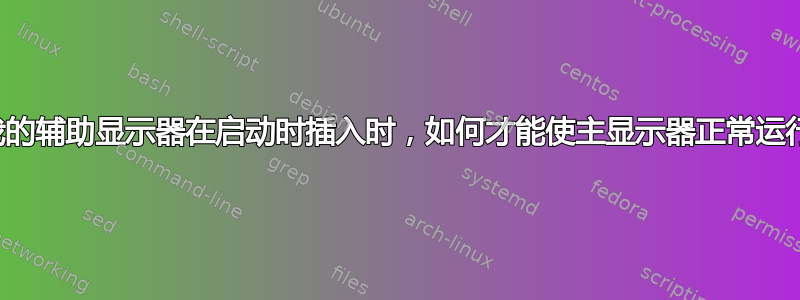
如果我启动 Acer Aspire v5 笔记本电脑时插入辅助显示器 (hdmi),我会在主显示器和辅助显示器上看到 POST 屏幕。在到达登录屏幕之前,我的主 (笔记本电脑) 显示器变黑,并且即使在登录后也保持黑屏,但辅助显示器工作正常。
我必须先拔下 HDMI 插头,然后才能打开机器、启动、登录,然后再重新插入,才能使用双屏设置。理想情况下,我根本不想拔下它。
这是一个新安装,ubuntu 16.04 64位,完全默认设置。
monitors.xml 似乎有重复的条目,我删除了该文件,配置了我的显示布局并应用它;
<monitors version="1">
<configuration>
<clone>no</clone>
<output name="eDP1">
<vendor>AUO</vendor>
<product>0x31ec</product>
<serial>0x00000000</serial>
<width>1366</width>
<height>768</height>
<rate>60</rate>
<x>0</x>
<y>0</y>
<rotation>normal</rotation>
<reflect_x>no</reflect_x>
<reflect_y>no</reflect_y>
<primary>yes</primary>
</output>
<output name="DP1">
</output>
<output name="HDMI1">
<vendor>ACR</vendor>
<product>0x02e9</product>
<serial>0x30800bc8</serial>
<width>1600</width>
<height>900</height>
<rate>60</rate>
<x>1366</x>
<y>0</y>
<rotation>normal</rotation>
<reflect_x>no</reflect_x>
<reflect_y>no</reflect_y>
<primary>no</primary>
</output>
<output name="VGA1">
</output>
<output name="VIRTUAL1">
</output>
</configuration>
</monitors>
其他相关信息;
$ xrandr -q
Screen 0: minimum 8 x 8, current 2966 x 900, maximum 32767 x 32767
eDP1 connected primary 1366x768+0+0 (normal left inverted right x axis y axis) 344mm x 193mm
1366x768 60.10*+
1360x768 59.80 59.96
1280x720 60.00
1024x768 60.00
1024x576 60.00
960x540 60.00
800x600 60.32 56.25
864x486 60.00
640x480 59.94
720x405 60.00
680x384 60.00
640x360 60.00
DP1 disconnected (normal left inverted right x axis y axis)
HDMI1 connected 1600x900+1366+0 (normal left inverted right x axis y axis) 442mm x 249mm
1600x900 60.00*+
1280x800 59.91
1152x864 75.00
1280x720 60.00
1024x768 75.08 70.07 60.00
832x624 74.55
800x600 72.19 75.00 60.32 56.25
640x480 75.00 72.81 66.67 60.00
720x400 70.08
VGA1 disconnected (normal left inverted right x axis y axis)
VIRTUAL1 disconnected (normal left inverted right x axis y axis)
更多信息;
# lspci -v -s $(lspci | grep VGA | cut -d" " -f 1)
00:02.0 VGA compatible controller: Intel Corporation 3rd Gen Core processor Graphics Controller (rev 09) (prog-if 00 [VGA controller])
Subsystem: Acer Incorporated [ALI] 3rd Gen Core processor Graphics Controller
Flags: bus master, fast devsel, latency 0, IRQ 28
Memory at f0000000 (64-bit, non-prefetchable) [size=4M]
Memory at e0000000 (64-bit, prefetchable) [size=256M]
I/O ports at 3000 [size=64]
Expansion ROM at <unassigned> [disabled]
Capabilities: [90] MSI: Enable+ Count=1/1 Maskable- 64bit-
Capabilities: [d0] Power Management version 2
Capabilities: [a4] PCI Advanced Features
Kernel driver in use: i915
Kernel modules: i915
任何见解都将不胜感激,我对完整桌面的经验非常有限,多年来大多使用远程 shell,谢谢。^_^


