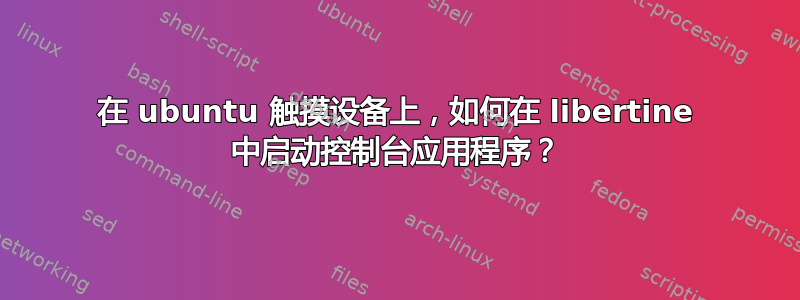
我在 libertine 容器中安装了名为“obfsprosy”的桌面应用程序,该应用程序是一个控制台应用程序,没有桌面相关的内容,所以我无法从范围中找到它的图标,如何启动它?谢谢!
答案1
您需要在容器(例如terminator或gnome-terminal)中安装终端仿真器,然后直接从该终端启动应用程序。要安装终端仿真器:
$ libertine-container-manager --id your-container --package terminator
您的容器的 ID 在哪里your-container。然后只需点击桌面应用程序范围内的“终端”图标即可启动它,并输入要运行的命令的名称(obfsproxy)。
正如其中一条评论所述,您可以在容器中创建一个 .desktop 文件,当您点击其图标时,它会在模拟器中启动终端应用程序。您可以在(我们称之为).local/share/applications中找到容器的绑定挂载和主数据。您需要一个类似* 的文件,它可能看起来像这样:/home/phablet/.local/share/libertine-container/user-data/your-container$CONTAINER_HOME$CONTAINER_HOME/.local/share/applications/obfsproxy.desktop
[Desktop Entry]
Name=obfsproxy
Comment=Obfuscate the fact that your traffic is generated by OpenVPN
Exec=terminator --execute obfsproxy --log-file=obfsproxy.log --log-min-severity=info obfs2 --shared-secret=<some-random-key> socks 127.0.0.1:10194
Icon=
Type=Application
Categories=System;
当然,您可以更改之后的命令terminator --execute来执行任何操作。
* 目前可能存在一个错误,导致示波器无法在此目录中找到应用程序。如果您的 .desktop 文件未显示在结果中,您可以将其移动到/home/phablet/.cache/libertine-container/your-container/rootfs/usr/share/applications/。
注意:尽管正在进行通过 Scope 直接启动终端应用程序的工作,但由于一些重新设计正在完成,这项工作暂时暂停。


