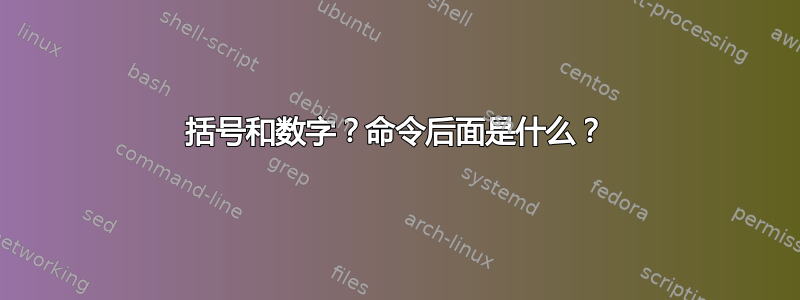
我最近偶然发现了 useradd 命令,并查看了手册页。它提到了 useradd(8)。这个数字有什么意义,该命令是如何应用的?
答案1
从man man:
The table below shows the section numbers of the manual followed by the types of pages they contain.
1 Executable programs or shell commands
2 System calls (functions provided by the kernel)
3 Library calls (functions within program libraries)
4 Special files (usually found in /dev)
5 File formats and conventions eg /etc/passwd
6 Games
7 Miscellaneous (including macro packages and conventions), e.g. man(7), groff(7)
8 System administration commands (usually only for root)
9 Kernel routines [Non standard]
该数字指的是手册的章节编号。在您的示例中,如果您想查找手册useradd第 8 节的手册页,请运行:
man 8 useradd
答案2
这是对另一本手册页的引用。一些命令与系统函数(用于编程语言)同名。您可以通过以下方式查看另一页man -e 8 useradd
答案3
8 指定这是一个管理和特权命令。有关可能性的完整列表,请查看http://linux.die.net/man/。
useradd,顾名思义,用于向系统添加用户。基本语法是:
useradd [options] USERNAME
为了添加名为 ikazmi 的用户,您可以使用以下命令:
$- useradd ikazmi
如果您希望用户 ikazmi 能够登录,您必须为他们创建一个密码:
$- passwd ikazmi
为了将用户 ikazmi 添加到任何组,您可以使用带有“G”选项的 useradd:
$- useradd -G sudo,www-data,cdrom ikazmi
希望这可以帮助。


