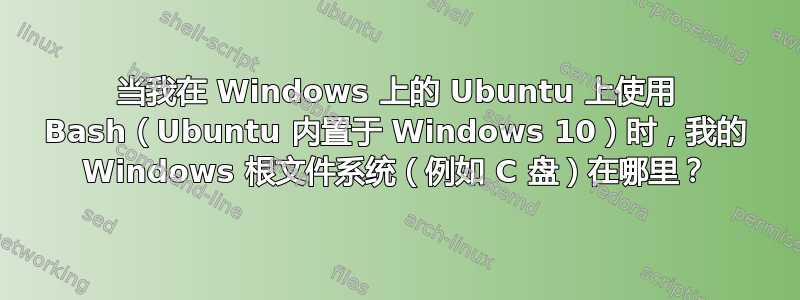
当我使用“Windows 上的 Ubuntu 上的 Bash”(Windows 10 内置的 Ubuntu)时,哪个目录会访问我的 Windows 文件系统(例如 C 盘、我的文档等)?
例如,我的用户名是“ed”,因此当我启动 bash 时,我位于:/home/ed
我希望能够访问类似以下内容的内容:
- 计算机目录:\Windows
- C:\用户\Ed\文档
在 bash shell 中哪里可以找到 Windows 根文件系统?
答案1
我能够通过在 Ubuntu bash 命令行上使用“locate”搜索文档中存在的文件来解决这个问题。耶!
- /mnt/c/Windows
- /mnt/c/用户/Ed/文档
- /mnt/d/...
答案2
在 Ubuntu bash 提示符下使用 df 读取文件系统(“C:”等)的挂载点(“/”以下)。
对于那些(像我一样)想知道 Windows 中的“/home”在哪里的人来说,它在这里:%LOCALAPPDATA%\Packages\CanonicalGroupLimited*\LocalState\rootfs\home


