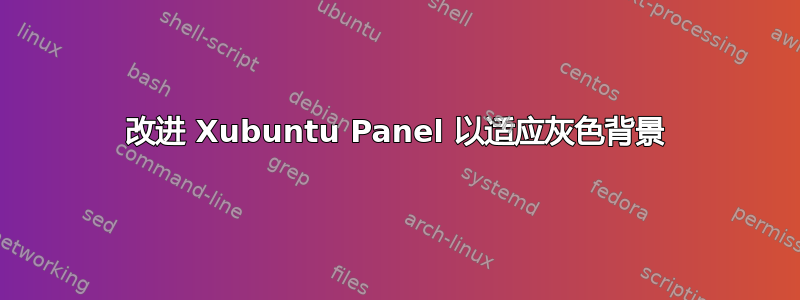
答案1
我的问题通过以下步骤得到解决:
- 在终端运行
touch ~/.gtk-2.0 - 在终端中运行
leafpad ~/.gtk-2.0(用您最喜欢的文本编辑器替换 leafpad) - 将此文本粘贴到文本编辑器中:
style "gtk-theme-config-panel" {
bg[NORMAL] = "#000000"
bg[PRELIGHT] = shade(1.1,"#000000")
bg[ACTIVE] = shade(0.9,"#000000")
bg[SELECTED] = shade(0.97,"#000000")
fg[NORMAL] = "#729fcf"
fg[PRELIGHT] = "#729fcf"
fg[SELECTED] = "#729fcf"
fg[ACTIVE] = "#729fcf"
}
widget "*PanelWidget*" style "gtk-theme-config-panel"
widget "*PanelApplet*" style "gtk-theme-config-panel"
widget "*fast-user-switch*" style "gtk-theme-config-panel"
widget "*CPUFreq*Applet*" style "gtk-theme-config-panel"
widget "*indicator-applet*" style "gtk-theme-config-panel"
class "PanelApp*" style "gtk-theme-config-panel"
class "PanelToplevel*" style "gtk-theme-config-panel"
widget_class "*PanelToplevel*" style "gtk-theme-config-panel"
widget_class "*notif*" style "gtk-theme-config-panel"
widget_class "*Notif*" style "gtk-theme-config-panel"
widget_class "*Tray*" style "gtk-theme-config-panel"
widget_class "*tray*" style "gtk-theme-config-panel"
widget_class "*computertemp*" style "gtk-theme-config-panel"
widget_class "*Applet*Tomboy*" style "gtk-theme-config-panel"
widget_class "*Applet*Netstatus*" style "gtk-theme-config-panel"
widget "*gdm-user-switch-menubar*" style "gtk-theme-config-panel"
widget "*Xfce*Panel*" style "gtk-theme-config-panel"
class "*Xfce*Panel*" style "gtk-theme-config-panel"
style "panel"
{
fg[NORMAL] = "#CED8EB"
}
widget_class "*Panel*" style "panel"
widget "*Panel*" style "panel"
class "*Panel*" style "panel"- 重新启动计算机。
- 出于某种原因,在我的电脑上,它必须退出才能工作后重新启动并重新登录。您可能也需要这样做。



