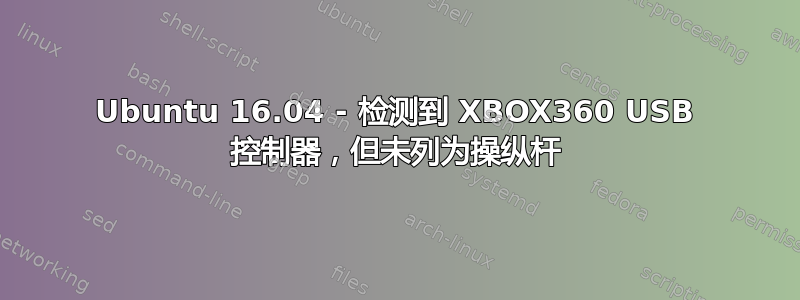
所以我是一个非常新的Linux用户,因为我很快就要出去旅行了,所以我真的很想用我的有线XBOX 360控制器在我的笔记本电脑上玩一些游戏,但我无法让它工作,所以我用了这个指导安装 xboxdrv,但这并没有解决问题。每当我打开设置中的操纵杆选项卡时,列出的唯一控制器是四个不存在的无线控制器。
我尝试运行该lsusb命令,这是我得到的结果:
Bus 005 Device 001: ID 1d6b:0001 Linux Foundation 1.1 root hub
Bus 002 Device 001: ID 1d6b:0002 Linux Foundation 2.0 root hub
Bus 004 Device 001: ID 1d6b:0001 Linux Foundation 1.1 root hub
Bus 001 Device 005: ID 04f2:b270 Chicony Electronics Co., Ltd
Bus 001 Device 002: ID 0bb4:0f25 HTC (High Tech Computer Corp.) One M8
Bus 001 Device 001: ID 1d6b:0002 Linux Foundation 2.0 root hub
Bus 003 Device 003: ID 046d:c52f Logitech, Inc. Unifying Receiver
Bus 003 Device 002: ID 0a5c:21e1 Broadcom Corp. HP Portable SoftSailing
Bus 003 Device 001: ID 1d6b:0001 Linux Foundation 1.1 root hub
Bus 009 Device 001: ID 1d6b:0003 Linux Foundation 3.0 root hub
Bus 008 Device 002: ID 045e:028e Microsoft Corp. Xbox360 Controller
Bus 008 Device 001: ID 1d6b:0002 Linux Foundation 2.0 root hub
Bus 007 Device 001: ID 1d6b:0003 Linux Foundation 3.0 root hub
Bus 006 Device 001: ID 1d6b:0002 Linux Foundation 2.0 root hub
如您所见,该设备已列在总线 8 上,因此系统知道控制器已连接。通过使用sudo xboxdrv --silenti 获得以下消息:
xboxdrv 0.8.5 - http://pingus.seul.org/~grumbel/xboxdrv/
Copyright © 2008-2011 Ingo Ruhnke <[email protected]>
Licensed under GNU GPL version 3 or later <http://gnu.org/licenses/gpl.html>
This program comes with ABSOLUTELY NO WARRANTY.
This is free software, and you are welcome to redistribute it under certain
conditions; see the file COPYING for details.
Controller: Microsoft Xbox 360 Controller
Vendor/Product: 045e:028e
USB Path: 008:002
Controller Type: Xbox360
-- [ ERROR ] ------------------------------------------------------
Error couldn't claim the USB interface: LIBUSB_ERROR_BUSY
Try to run 'rmmod xpad' and then xboxdrv again or start xboxdrv with the option --detach-kernel-driver.
rrmod xpad由于程序未安装,因此使用没有任何效果,evtest仅显示四个不存在的无线控制器。所以我有点困惑该如何解决这个问题。
我在 HP ProBook 6475b (A3Z20AV) 上运行 Ubuntu 16.04。
编辑:我四处寻找,似乎找不到有关在 ubuntu 16.04 上使用游戏手柄的任何信息。我尝试的 xboxdrv 程序只能运行到 15.04,所以我不确定这是否是它无法正常工作的原因?
答案1
删除驱动程序
sudo apt-get purge xboxdrv xboxdrv:i386用于
sudo apt-get autoremove删除不需要的包得到这个似乎对我有用的:


