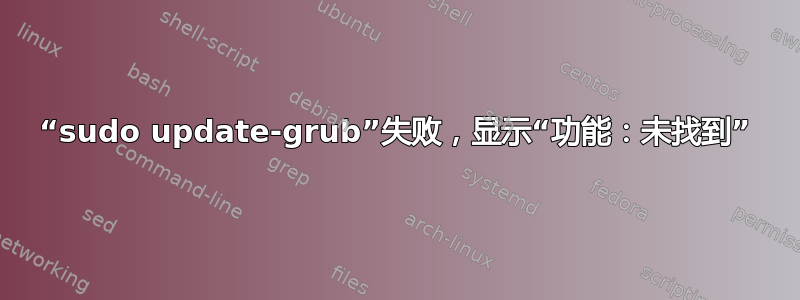
在我的 14.04.4 上运行sudo update-grub得到以下结果
/usr/sbin/grub-mkconfig: 38: /etc/default/grub: function: not found
这是我的情况,/etc/default/grub它似乎在抱怨函数 savedefault,但我不清楚我需要做什么。这阻止了自动清理和升级工作。请帮忙!
#
# DO NOT EDIT THIS FILE
#
# It is automatically generated by grub-mkconfig using templates
# from /etc/grub.d and settings from /etc/default/grub
#
### BEGIN /etc/grub.d/00_header ###
if [ -s $prefix/grubenv ]; then
set have_grubenv=true
load_env
fi
if [ "${next_entry}" ] ; then
set default="${next_entry}"
set next_entry=
save_env next_entry
set boot_once=true
else
set default="0"
fi
if [ x"${feature_menuentry_id}" = xy ]; then
menuentry_id_option="--id"
else
menuentry_id_option=""
fi
export menuentry_id_option
if [ "${prev_saved_entry}" ]; then
set saved_entry="${prev_saved_entry}"
save_env saved_entry
set prev_saved_entry=
save_env prev_saved_entry
set boot_once=true
fi
function savedefault {
if [ -z "${boot_once}" ]; then
saved_entry="${chosen}"
save_env saved_entry
fi
}
function recordfail {
set recordfail=1
if [ -n "${have_grubenv}" ]; then if [ -z "${boot_once}" ]; then save_env recordfail; fi; fi
}
function load_video {
if [ x$feature_all_video_module = xy ]; then
insmod all_video
else
insmod efi_gop
insmod efi_uga
insmod ieee1275_fb
insmod vbe
insmod vga
insmod video_bochs
insmod video_cirrus
fi
}
if [ x$feature_default_font_path = xy ] ; then
font=unicode
else
insmod part_gpt
insmod ext2
if [ x$feature_platform_search_hint = xy ]; then
search --no-floppy --fs-uuid --set=root 050e1e34-39e6-4072-a03e-ae0bf90ba13a
else
search --no-floppy --fs-uuid --set=root 050e1e34-39e6-4072-a03e-ae0bf90ba13a
fi
font="/usr/share/grub/unicode.pf2"
fi
if loadfont $font ; then
set gfxmode=auto
load_video
insmod gfxterm
set locale_dir=$prefix/locale
set lang=en_US
insmod gettext
fi
terminal_output gfxterm
if [ "${recordfail}" = 1 ] ; then
set timeout=-1
else
if [ x$feature_timeout_style = xy ] ; then
set timeout_style=menu
set timeout=2
# Fallback normal timeout code in case the timeout_style feature is
# unavailable.
else
set timeout=2
fi
fi
### END /etc/grub.d/00_header ###
### BEGIN /etc/grub.d/05_debian_theme ###
set menu_color_normal=white/black
set menu_color_highlight=black/light-gray
### END /etc/grub.d/05_debian_theme ###
### BEGIN /etc/grub.d/10_linux ###
function gfxmode {
set gfxpayload="${1}"
if [ "${1}" = "keep" ]; then
set vt_handoff=vt.handoff=7
else
set vt_handoff=
fi
}
if [ "${recordfail}" != 1 ]; then
if [ -e ${prefix}/gfxblacklist.txt ]; then
if hwmatch ${prefix}/gfxblacklist.txt 3; then
if [ ${match} = 0 ]; then
set linux_gfx_mode=keep
else
set linux_gfx_mode=text
fi
else
set linux_gfx_mode=text
fi
else
set linux_gfx_mode=keep
fi
else
set linux_gfx_mode=text
fi
export linux_gfx_mode
menuentry 'Ubuntu' --class ubuntu --class gnu-linux --class gnu --class os $menuentry_id_option 'gnulinux-simple-050e1e34-39e6-4072-a03e-ae0bf90ba13a' {
recordfail
load_video
gfxmode $linux_gfx_mode
insmod gzio
insmod part_gpt
insmod ext2
if [ x$feature_platform_search_hint = xy ]; then
search --no-floppy --fs-uuid --set=root 050e1e34-39e6-4072-a03e-ae0bf90ba13a
else
search --no-floppy --fs-uuid --set=root 050e1e34-39e6-4072-a03e-ae0bf90ba13a
fi
linux /boot/vmlinuz-3.13.0-43-generic root=UUID=050e1e34-39e6-4072-a03e-ae0bf90ba13a ro transparent_hugepage=never
initrd /boot/initrd.img-3.13.0-43-generic
}
submenu 'Advanced options for Ubuntu' $menuentry_id_option 'gnulinux-advanced-050e1e34-39e6-4072-a03e-ae0bf90ba13a' {
menuentry 'Ubuntu, with Linux 3.13.0-43-generic' --class ubuntu --class gnu-linux --class gnu --class os $menuentry_id_option 'gnulinux-3.13.0-43-generic-advanced-050e1e34-39e6-4072-a03e-ae0bf90ba13a' {
recordfail
load_video
gfxmode $linux_gfx_mode
insmod gzio
insmod part_gpt
insmod ext2
if [ x$feature_platform_search_hint = xy ]; then
search --no-floppy --fs-uuid --set=root 050e1e34-39e6-4072-a03e-ae0bf90ba13a
else
search --no-floppy --fs-uuid --set=root 050e1e34-39e6-4072-a03e-ae0bf90ba13a
fi
echo 'Loading Linux 3.13.0-43-generic ...'
linux /boot/vmlinuz-3.13.0-43-generic root=UUID=050e1e34-39e6-4072-a03e-ae0bf90ba13a ro transparent_hugepage=never
echo 'Loading initial ramdisk ...'
initrd /boot/initrd.img-3.13.0-43-generic
}
menuentry 'Ubuntu, with Linux 3.13.0-43-generic (recovery mode)' --class ubuntu --class gnu-linux --class gnu --class os $menuentry_id_option 'gnulinux-3.13.0-43-generic-recovery-050e1e34-39e6-4072-a03e-ae0bf90ba13a' {
recordfail
load_video
insmod gzio
insmod part_gpt
insmod ext2
if [ x$feature_platform_search_hint = xy ]; then
search --no-floppy --fs-uuid --set=root 050e1e34-39e6-4072-a03e-ae0bf90ba13a
else
search --no-floppy --fs-uuid --set=root 050e1e34-39e6-4072-a03e-ae0bf90ba13a
fi
echo 'Loading Linux 3.13.0-43-generic ...'
linux /boot/vmlinuz-3.13.0-43-generic root=UUID=050e1e34-39e6-4072-a03e-ae0bf90ba13a ro recovery nomodeset
echo 'Loading initial ramdisk ...'
initrd /boot/initrd.img-3.13.0-43-generic
}
menuentry 'Ubuntu, with Linux 3.13.0-37-generic' --class ubuntu --class gnu-linux --class gnu --class os $menuentry_id_option 'gnulinux-3.13.0-37-generic-advanced-050e1e34-39e6-4072-a03e-ae0bf90ba13a' {
recordfail
load_video
gfxmode $linux_gfx_mode
insmod gzio
insmod part_gpt
insmod ext2
if [ x$feature_platform_search_hint = xy ]; then
search --no-floppy --fs-uuid --set=root 050e1e34-39e6-4072-a03e-ae0bf90ba13a
else
search --no-floppy --fs-uuid --set=root 050e1e34-39e6-4072-a03e-ae0bf90ba13a
fi
echo 'Loading Linux 3.13.0-37-generic ...'
linux /boot/vmlinuz-3.13.0-37-generic root=UUID=050e1e34-39e6-4072-a03e-ae0bf90ba13a ro transparent_hugepage=never
echo 'Loading initial ramdisk ...'
initrd /boot/initrd.img-3.13.0-37-generic
}
menuentry 'Ubuntu, with Linux 3.13.0-37-generic (recovery mode)' --class ubuntu --class gnu-linux --class gnu --class os $menuentry_id_option 'gnulinux-3.13.0-37-generic-recovery-050e1e34-39e6-4072-a03e-ae0bf90ba13a' {
recordfail
load_video
insmod gzio
insmod part_gpt
insmod ext2
if [ x$feature_platform_search_hint = xy ]; then
search --no-floppy --fs-uuid --set=root 050e1e34-39e6-4072-a03e-ae0bf90ba13a
else
search --no-floppy --fs-uuid --set=root 050e1e34-39e6-4072-a03e-ae0bf90ba13a
fi
echo 'Loading Linux 3.13.0-37-generic ...'
linux /boot/vmlinuz-3.13.0-37-generic root=UUID=050e1e34-39e6-4072-a03e-ae0bf90ba13a ro recovery nomodeset
echo 'Loading initial ramdisk ...'
initrd /boot/initrd.img-3.13.0-37-generic
}
}
### END /etc/grub.d/10_linux ###
### BEGIN /etc/grub.d/20_linux_xen ###
### END /etc/grub.d/20_linux_xen ###
### BEGIN /etc/grub.d/20_memtest86+ ###
menuentry 'Memory test (memtest86+)' {
insmod part_gpt
insmod ext2
if [ x$feature_platform_search_hint = xy ]; then
search --no-floppy --fs-uuid --set=root 050e1e34-39e6-4072-a03e-ae0bf90ba13a
else
search --no-floppy --fs-uuid --set=root 050e1e34-39e6-4072-a03e-ae0bf90ba13a
fi
knetbsd /boot/memtest86+.elf
}
menuentry 'Memory test (memtest86+, serial console 115200)' {
insmod part_gpt
insmod ext2
if [ x$feature_platform_search_hint = xy ]; then
search --no-floppy --fs-uuid --set=root 050e1e34-39e6-4072-a03e-ae0bf90ba13a
else
search --no-floppy --fs-uuid --set=root 050e1e34-39e6-4072-a03e-ae0bf90ba13a
fi
linux16 /boot/memtest86+.bin console=ttyS0,115200n8
}
### END /etc/grub.d/20_memtest86+ ###
### BEGIN /etc/grub.d/30_os-prober ###
### END /etc/grub.d/30_os-prober ###
### BEGIN /etc/grub.d/30_uefi-firmware ###
### END /etc/grub.d/30_uefi-firmware ###
### BEGIN /etc/grub.d/40_custom ###
# This file provides an easy way to add custom menu entries. Simply type the
# menu entries you want to add after this comment. Be careful not to change
# the 'exec tail' line above.
### END /etc/grub.d/40_custom ###
### BEGIN /etc/grub.d/41_custom ###
if [ -f ${config_directory}/custom.cfg ]; then
source ${config_directory}/custom.cfg
elif [ -z "${config_directory}" -a -f $prefix/custom.cfg ]; then
source $prefix/custom.cfg;
fi
### END /etc/grub.d/41_custom ###
答案1
你的/etc/default/grub文件完全乱七八糟。
它看起来应该是这样的:
# If you change this file, run 'update-grub' afterwards to update
# /boot/grub/grub.cfg.
# For full documentation of the options in this file, see:
# info -f grub -n 'Simple configuration'
GRUB_DEFAULT=0
GRUB_HIDDEN_TIMEOUT=0
GRUB_HIDDEN_TIMEOUT_QUIET=true
GRUB_TIMEOUT=10
GRUB_DISTRIBUTOR=`lsb_release -i -s 2> /dev/null || echo Debian`
GRUB_CMDLINE_LINUX_DEFAULT="quiet splash"
GRUB_CMDLINE_LINUX=""
# Uncomment to enable BadRAM filtering, modify to suit your needs
# This works with Linux (no patch required) and with any kernel that obtains
# the memory map information from GRUB (GNU Mach, kernel of FreeBSD ...)
#GRUB_BADRAM="0x01234567,0xfefefefe,0x89abcdef,0xefefefef"
# Uncomment to disable graphical terminal (grub-pc only)
#GRUB_TERMINAL=console
# The resolution used on graphical terminal
# note that you can use only modes which your graphic card supports via VBE
# you can see them in real GRUB with the command `vbeinfo'
#GRUB_GFXMODE=640x480
# Uncomment if you don't want GRUB to pass "root=UUID=xxx" parameter to Linux
#GRUB_DISABLE_LINUX_UUID=true
# Uncomment to disable generation of recovery mode menu entries
#GRUB_DISABLE_RECOVERY="true"
# Uncomment to get a beep at grub start
#GRUB_INIT_TUNE="480 440 1"
你应该找到它的另一个副本,/usr/share/grub/default/grub你可以将其复制到位(首先检查它是否正确)
sudo cp /usr/share/grub/default/grub /etc/default/grub
或者直接将我在此处粘贴的内容粘贴到其中/etc/default/grub,删除那里已有的内容。
完成后,运行
sudo update grub
但这是怎么发生在你身上的/etc/default/grub???


