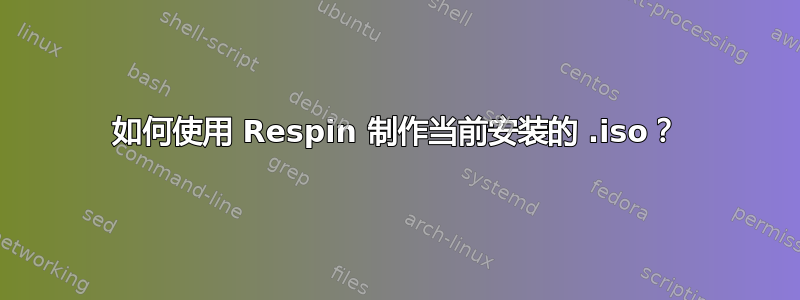
有人能告诉我如何使用重新旋转工具制作一个可以在其他机器上使用的 .iso 的实时副本?我使用的是 Ubuntu 16.04。此外,我可以使用这个 .iso 和 Rufus 之类的东西来制作可启动的 USB 吗?
我的目的是为 Ubuntu 配置某些软件,然后将其分发给其他人。
答案1
sudo apt-add-repository ppa:sergiomejia666/respin
sudo apt-add-repository ppa:sergiomejia666/xresprobe
sudo apt-get update
sudo apt-get install xresprobe respin isolinux
指引:
sudo respin backup (to make a livecd/dvd backup of your system)
sudo respin backup custom.iso (to make a livecd/dvd backup and call the iso custom.iso).
sudo respin clean (to clean up temporary files of respin) sudo respin dist (to make a distributable livecd/dvd of your system)
sudo respin dist cdfs (to make a distributable livecd/dvd filesystem only)
sudo respin dist iso custom.iso (to make a distributable iso named custom.iso but only if the cdfs is already present)
注意:仅当您希望在创建 iso 之前修改 cd 上的某些内容时才应使用 cdfs 和 iso 选项。例如,修改 livecd/dvd 的 isolinux 部分
跑步 :
sudo respin dist cdfs
sudo respin dist iso custom.iso
(耗时的过程)
Iso 文件将位于:
/home/respin/respin!根据您安装的软件,大小将更大!


