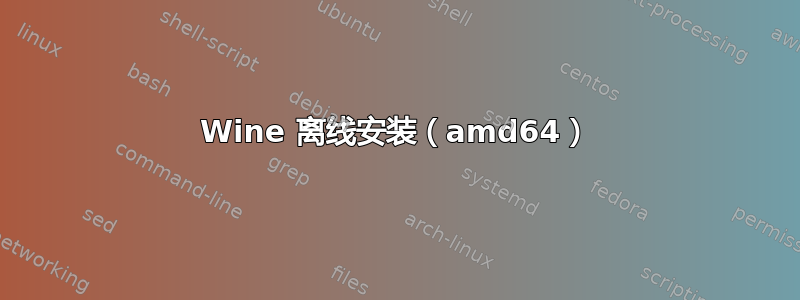
我下载了 wine-1.8.4.tar.bz2,但无法安装。安装后 sudo ./configure --enable-win64出现以下信息:
checking for X... no
configure: error: X 64-bit development files not found. Wine will be built
without X support, which probably isn't what you want. You will need
to install 64-bit development packages of Xlib/Xfree86 at the very least.
Use the --without-x option if you really want this.
- 即使解决了这个问题,还会有其他问题吗?
- 如何在我的 Ubuntu amd64 上安装 wine?
- 你能告诉我所有的步骤吗?
答案1
Wine 离线安装(amd64)
我创建了一个脚本,其中包含 Wine 的所有依赖项下载链接。您可以下载所有文件并将它们放在一个文件夹中,然后进入该文件夹并运行命令,sudo dpkg -i *.deb然后您无需网络连接即可完全安装 Wine。我假设您使用的是 64 位系统,因此有一个 amd64 wine 版本。https://ghostbin.com/paste/4swqm


