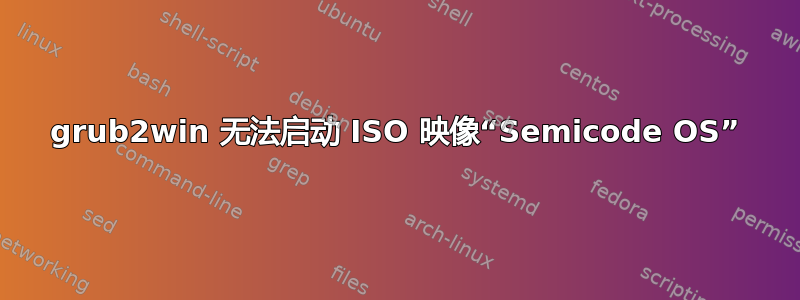
我正在使用 Grub2Win,并在“grub.cfg”文件中手动定义它以从“3.0 Linux Lite”和“Ubuntu Mate 16.0”ISO 文件启动,并且它有效。
但是当我尝试使用“SemiCode OS”ISO 进行相同的操作时,它不起作用。
当我运行时,看起来它的工作显示是一个启动屏幕,直到它运行一些脚本(不记得名称)并给出此错误:
"init: Error line 3 "dev/sr0" medium not Found"
我不知道我尝试手动设置根的问题是什么:
set root='hd0,gpt3'
其中 gpt3 是 ISO 所在的分区,但它仍然给我同样的错误。
以下是“grub.cfg”中的“Semicode OS”启动代码:
menuentry 'Try SemiCode OS Beta without installing' --class isoboot --class icon-linux --class custom_004 {
set gfxpayload=keep
clear
set root='hd0,gpt3'
set gfxpayload=keep
set isopath='/Linux/SemiCode[coding]/SemiCodeOS-dist.iso'
set kernelpath='/casper/vmlinuz'
set bootparms='/preseed/custom.seed boot=casper iso-scan/filename=${iso_path} quiet splash --'
set initrdpath='/casper/initrd.gz'
#
g2wisoboot # Run the g2wisoboot function
#
# end-custom-code
}
我检查过所有路径都是正确的!但它仍然给我同样的错误:
"init: Error line 3 "dev/sr0" medium not Found"
我不知道为什么会发生这种情况。
我使用的是带有 SP1 Intel i3 CPU 的 Win7,mb:华硕 8GB RAM
答案1
您必须使用 grub 中的循环函数加载 iso。
检查 ubuntu mate 16 的菜单项。
我想你可以找到如何加载 iso 循环的建议。


