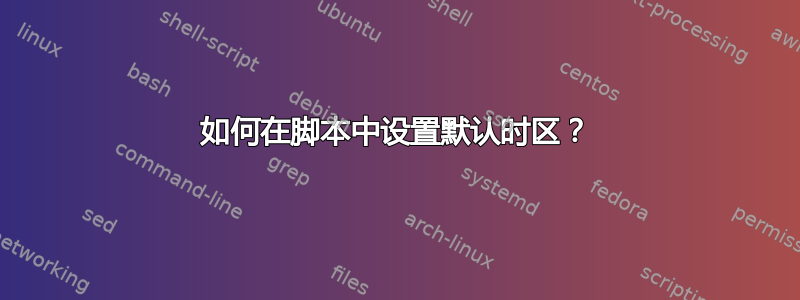
https://help.ubuntu.com/community/UbuntuTime“使用命令行(无人值守)”似乎回答了问题,但在最新的 Ubuntu(Xenial)中似乎不起作用。dpkg-reconfigure无论写入什么,该命令似乎总是将时区重置为 UTC /etc/timezone。如何在 Ubuntu Xenial 中以编程方式设置默认时区?
答案1
在 Ubuntu 16.04 中设置时区的命令是timedatectl。
以下命令将把您的时区设置为您想要的:
timedatectl set-timezone Country/City
要关闭UTC,请运行以下命令:
timedatectl set-local-rtc 1
但不建议这么做因为更新没有在时间同步中发生在 RTC 上。我实际上发现在与 Windows 进行双启动时,最好将 Windows 设置为使用 UTC,这样在 Windows 和 Ubuntu 之间重新启动时时钟总是正确的。将 Windows 设置为 UTC 的答案可以在这里找到: https://askubuntu.com/a/169384/231142
运行该命令你将收到以下警告:
Warning: The system is configured to read the RTC time in the local time zone.
This mode can not be fully supported. It will create various problems
with time zone changes and daylight saving time adjustments. The RTC
time is never updated, it relies on external facilities to maintain it.
If at all possible, use RTC in UTC by calling
'timedatectl set-local-rtc 0'.
要查找您设置的时区,请运行以下命令:
timedatectl list-timezones
并选择距离您最近的城市。
希望这可以帮助!


