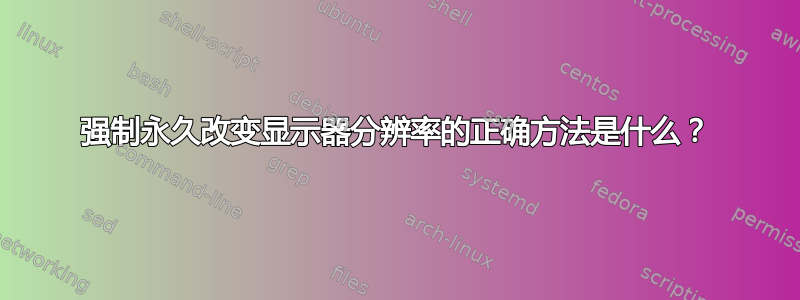
我在 Geforce 970 上运行 3 个显示器,设置如下:
- Mon1 (1024x768) 连接到 DVI 端口(原始分辨率 1920x1080)
- Mon2 (1920x1080) 连接到显示端口
- Mon3 (1920x1080) 连接到显示端口
将 Mon1 的分辨率强制为 1920x1080 的正确方法是什么?我需要在 xorg.conf 中覆盖某些内容吗?或者在 nvidia-settings-rc 文件中?
xrandr -q输出:
Screen 0: minimum 8 x 8, current 4864 x 1080, maximum 16384 x 16384
DVI-I-0 disconnected (normal left inverted right x axis y axis)
DVI-I-1 connected primary 1024x768+0+156 (normal left inverted right x axis y axis) 0mm x 0mm
1024x768 60.00*+
1360x768 59.96 59.80
1152x864 60.00
800x600 72.19 60.32 56.25
680x384 59.96 59.80
640x480 59.94
512x384 60.00
400x300 72.19
320x240 60.05
HDMI-0 disconnected (normal left inverted right x axis y axis)
DP-0 disconnected (normal left inverted right x axis y axis)
DP-1 connected 1920x1080+2944+0 (normal left inverted right x axis y axis) 509mm x 286mm
1920x1080 60.00*+ 59.94 50.00 60.05 60.00 50.04
1680x1050 59.95
1600x1200 60.00
1440x900 59.89
1400x1050 59.98
1280x1024 75.02 60.02
1280x960 60.00
1280x720 60.00 59.94 50.00
1152x864 75.00
1024x768 75.03 70.07 60.00
800x600 75.00 72.19 60.32 56.25
720x576 50.00 50.08
720x480 59.94 60.05
640x480 75.00 72.81 59.94 59.93
480x576 50.00
480x480 59.94
DP-2 disconnected (normal left inverted right x axis y axis)
DP-3 connected 1920x1080+1024+0 (normal left inverted right x axis y axis) 531mm x 299mm
1920x1080 60.00*+
1680x1050 59.95
1600x1200 60.00
1440x900 59.89
1280x1024 75.02 60.02
1280x960 60.00
1152x864 75.00
1024x768 75.03 70.07 60.00
800x600 75.00 72.19 60.32 56.25
640x480 75.00 72.81 59.94
xorg.conf(由 nvidia-settings 生成):
# nvidia-settings: X configuration file generated by nvidia-settings
# nvidia-settings: version 361.42 (buildd@lgw01-18) Tue Apr 5 14:33:28 UTC 2016
Section "ServerLayout"
Identifier "Layout0"
Screen 0 "Screen0" 0 0
InputDevice "Keyboard0" "CoreKeyboard"
InputDevice "Mouse0" "CorePointer"
Option "Xinerama" "0"
EndSection
Section "Files"
EndSection
Section "InputDevice"
# generated from default
Identifier "Mouse0"
Driver "mouse"
Option "Protocol" "auto"
Option "Device" "/dev/psaux"
Option "Emulate3Buttons" "no"
Option "ZAxisMapping" "4 5"
EndSection
Section "InputDevice"
# generated from default
Identifier "Keyboard0"
Driver "kbd"
EndSection
Section "Monitor"
# HorizSync source: xconfig, VertRefresh source: xconfig
Identifier "Monitor0"
VendorName "Unknown"
ModelName "DFP-0"
HorizSync 28.0 - 55.0
VertRefresh 43.0 - 72.0
Option "DPMS"
EndSection
Section "Device"
Identifier "Device0"
Driver "nvidia"
VendorName "NVIDIA Corporation"
BoardName "GeForce GTX 970"
EndSection
Section "Screen"
Identifier "Screen0"
Device "Device0"
Monitor "Monitor0"
DefaultDepth 24
Option "Stereo" "0"
Option "nvidiaXineramaInfoOrder" "DFP-0"
Option "metamodes" "DVI-I-1: nvidia-auto-select +0+156, DP-1: nvidia-auto-select +2944+0, DP-3: nvidia-auto-selec$
Option "SLI" "Off"
Option "MultiGPU" "Off"
Option "BaseMosaic" "off"
SubSection "Display"
Depth 24
EndSubSection
EndSection
答案1
metamodes在我的特定情况下,我必须在选项中更改分辨率,1920x1080并根据以下内容将行添加Option "IgnoreEDIDChecksum" "DFP-0"到屏幕部分这个答案。


