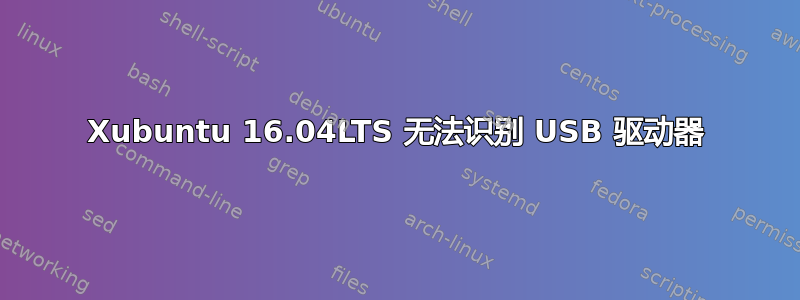
我有一台联想 Thinkpad,其内核如下:
uname -a
Linux procida 4.4.0-43-generic #63-Ubuntu SMP Wed Oct 12 13:48:03 UTC 2016 x86_64 x86_64 x86_64 GNU/Linux
直到最近,我都可以毫无问题地读取任何 USB 驱动器(记忆棒、外部硬盘),但突然它无法识别它们了。
这些驱动器(记忆棒、外部硬盘)中的任何一个都可以完美地安装并读取在我的 iMac 台式机上,所以这似乎不是与驱动器相关的问题。此外,当我将外部硬盘插入 Thinkpad 时,指示灯会亮起。
我已经关注了很多帖子,但它们都无法解决我的问题。
这是一些命令的输出,以防有人可以帮助我解决问题。
sudo fdisk -l(无论是插入 USB 驱动器之前还是之后):
Disk /dev/sda: 465,8 GiB, 500107862016 bytes, 976773168 sectors
Units: sectors of 1 * 512 = 512 bytes
Sector size (logical/physical): 512 bytes / 4096 bytes
I/O size (minimum/optimal): 4096 bytes / 4096 bytes
Disklabel type: dos
Disk identifier: 0x341f9458
Device Boot Start End Sectors Size Id Type
/dev/sda1 * 2048 960659455 960657408 458,1G 83 Linux
/dev/sda2 960659456 976773167 16113712 7,7G 5 Extended
/dev/sda5 960661504 976773119 16111616 7,7G 82 Linux swap / Solaris
~ : lsblk (whether before or after plugging in the usb drive):
NAME MAJ:MIN RM SIZE RO TYPE MOUNTPOINT
sda 8:0 0 465,8G 0 disk
├─sda1 8:1 0 458,1G 0 part /
├─sda2 8:2 0 1K 0 part
└─sda5 8:5 0 7,7G 0 part [SWAP]
“磁盘”实用程序也仅显示 sda1、sda2 和 sda5。
~ : lsusb (whether before, or after)
Bus 001 Device 004: ID 04ca:7036 Lite-On Technology Corp.
Bus 001 Device 003: ID 04f3:012d Elan Microelectronics Corp.
Bus 001 Device 002: ID 8087:8000 Intel Corp.
Bus 001 Device 001: ID 1d6b:0002 Linux Foundation 2.0 root hub
Bus 003 Device 001: ID 1d6b:0003 Linux Foundation 3.0 root hub
Bus 002 Device 007: ID 8087:07dc Intel Corp.
Bus 002 Device 006: ID 138a:0017 Validity Sensors, Inc. Fingerprint Reader
Bus 002 Device 004: ID 1199:a001 Sierra Wireless, Inc.
Bus 002 Device 005: ID 05ac:021e Apple, Inc. Aluminum Mini Keyboard (ISO)
Bus 002 Device 003: ID 05ac:1005 Apple, Inc.
Bus 002 Device 012: ID 09da:0006 A4Tech Co., Ltd. Optical Mouse WOP-35 / Trust 450L Optical Mouse
Bus 002 Device 001: ID 1d6b:0002 Linux Foundation 2.0 root hub
sudo dmesg -c(清除信息)
并且,插入任何 USB 驱动器并等待 30 秒后,dmesg 不会显示任何内容。
我也格式化了外部硬盘,但这也无济于事。
在此先感谢您的帮助


