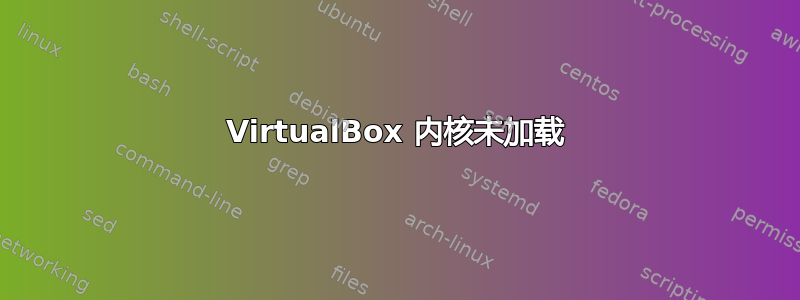
Ubuntu 16.04 LTS 和 VirtualBox 5.1.8
我想创建一些虚拟机,但是启动时 Virtual Box 出现以下错误消息:
WARNING: The vboxdrv kernel module is not loaded. Either there is no module available for the current kernel (4.4.0-45-generic) or it failed to load. Please recompile the kernel module and install it by sudo /sbin/vboxconfig You will not be able to start VMs until this problem is fixed.
然后我运行sudo /sbin/vboxconfig。输出:
vboxdrv.sh: Building VirtualBox kernel modules. vboxdrv.sh: Starting VirtualBox services. vboxdrv.sh: Building VirtualBox kernel modules. vboxdrv.sh: failed: modprobe vboxdrv failed. Please use 'dmesg' to find out why. There were problems setting up VirtualBox. To re-start the set-up process, run /sbin/vboxconfig as root.
选定为错误的消息dmesg:
[ 0.849685] DMAR: Failed to find handle for ACPI object \_SB.PCI0.SDMA [ 0.849689] DMAR: Failed to find handle for ACPI object \_SB.PCI0.SDHC [ 0.944531] EFI: Problem loading in-kernel X.509 certificate (-74) [ 0.944754] EFI: Problem loading in-kernel X.509 certificate (-74) [ 0.944982] EFI: Problem loading in-kernel X.509 certificate (-74)
答案1
禁用安全启动在 BIOS 中。至少对我来说


