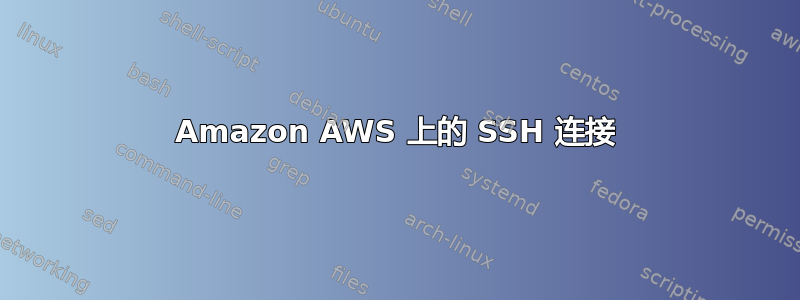
这是我的第一个严肃的问题,所以,请尽量对我宽容一点。
我正在尝试通过 SSH 连接到 Amazon AWS 上的 EC2 实例,但最近它突然停止工作了,之前 SSH 工作正常,直到它开始返回此错误:
ssh -i ~/Downloads/ead.ppk [email protected] -v
OpenSSH_7.2p2 Ubuntu-4ubuntu2.1, OpenSSL 1.0.2g 1 Mar 2016
debug1: Reading configuration data /etc/ssh/ssh_config
debug1: /etc/ssh/ssh_config line 19: Applying options for *
debug1: Connecting to --.---.---.-- [--.---.---.--] port 22.
debug1: Connection established.
debug1: key_load_public: No such file or directory
debug1: identity file /home/ruggi/Downloads/ead.ppk type -1
debug1: key_load_public: No such file or directory
debug1: identity file /home/ruggi/Downloads/ead.ppk-cert type -1
debug1: Enabling compatibility mode for protocol 2.0
debug1: Local version string SSH-2.0-OpenSSH_7.2p2 Ubuntu-4ubuntu2.1
ssh_exchange_identification: read: Connection reset by peer
我尝试从不在我的本地局域网中的另一台计算机进行访问,并且可以通过 putty 进行工作。
我已经尝试通过 putty,正常添加了私钥,但出现同样的错误,尝试通过 SFTP 添加 Filezzilla,仍然出现同样的错误,我能做些什么来解决这个问题?
而且我正在连接到一个真实的 IP,而不是 --.---.---.-- 。


