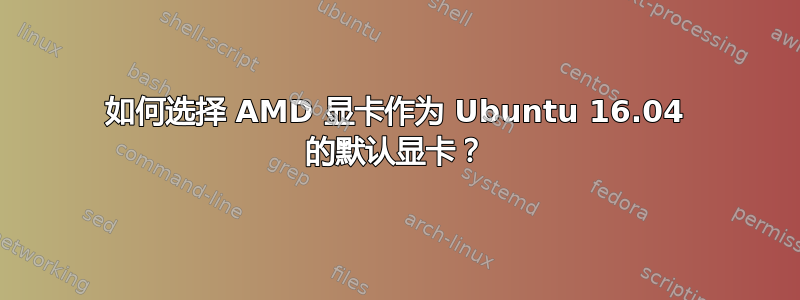
语境
我花了一些时间解决这个问题,但现在我陷入了困境。当我检查输出时lspci,我发现我有两个可能的 VGA 控制器:
00:02.0 VGA compatible controller: Intel Corporation 2nd Generation Core Processor Family Integrated Graphics Controller (rev 09) (prog-if 00 [VGA controller])
01:00.0 VGA compatible controller: Advanced Micro Devices, Inc. [AMD/ATI] Whistler [Radeon HD 6730M/6770M/7690M XT] (rev ff) (prog-if ff)
现在似乎只选择了默认的英特尔处理器显卡。运行 也证实了这一点lshw -c display,结果如下:
*-display
description: VGA compatible controller
product: 2nd Generation Core Processor Family Integrated Graphics Controller
vendor: Intel Corporation
physical id: 2
bus info: pci@0000:00:02.0
version: 09
width: 64 bits
clock: 33MHz
capabilities: vga_controller bus_master cap_list rom
configuration: driver=i915 latency=0
resources: irq:36 memory:c0000000-c03fffff memory:b0000000-bfffffff ioport:6000(size=64)
现在来谈谈问题
这就是为什么我决定尝试在系统中创建自定义 xorg.conf 文件,以便能够直接将显卡分配给显示器。但是,当我使用此文件启动 Ubuntu 时/usr/share/X11/xorg.conf.d,我收到一个错误,我不知道如何解决。
该文件的内容如下:
Section "ServerLayout"
Identifier "amd-layout"
Screen 0 "amd-screen" 0 0
EndSection
Section "Device"
Identifier "amd-device"
Driver "radeon"
BusID "PCI:1:0:0"
EndSection
Section "Device"
Identifier "intel"
Driver "intel"
Option "AccelMethod" "uxa"
BusID "PCI:0@0:2:0"
EndSection
Section "Monitor"
Identifier "amd-monitor"
Option "VendorName" "ATI Proprietary Driver"
Option "ModelName" "Generic Autodetecting Monitor"
Option "DPMS" "true"
EndSection
Section "Screen"
Identifier "amd-screen"
Device "amd-device"
GPUDevice "intel"
Monitor "amd-monitor"
DefaultDepth 24
SubSection "Display"
Viewport 0 0
Depth 24
EndSubSection
EndSection
/var/log/Xorg.0.log错误的读数是:
[ 41.323] (EE) Screen(s) found, but none have a usable configuration.
[ 41.323] (EE)
Fatal server error:
[ 41.323] (EE) no screens found(EE)
[ 41.323] (EE)
Please consult the The X.Org Foundation support
at http://wiki.x.org
for help.
[ 41.323] (EE) Please also check the log file at "/var/log/Xorg.0.log" for additional information.
[ 41.323] (EE)
[ 41.326] (EE) Server terminated with error (1). Closing log file.
我感觉我在创建xorg.conf文件时可能搞错了,但我不知道在哪里?你看到那里有错误吗?


