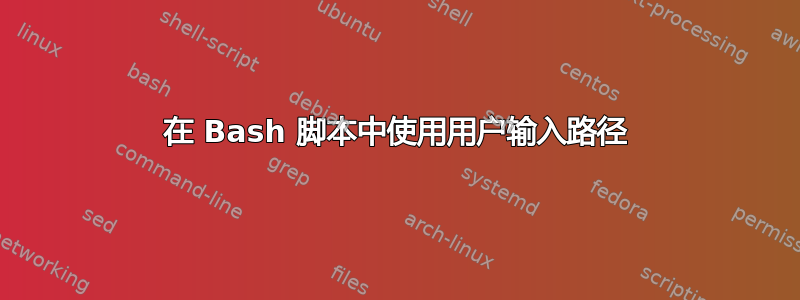
我是 Bash 新手,正在尝试编写一个简单的脚本。
用户执行我的脚本,并在同一行中指定目标。在这个我事先不知道的目标中,我想检查具体的隐藏文件存在并执行某些操作,如果不存在则创建该文件。输入如下:
./scriptName.sh /userPath
我肯定我忽略了一些简单的命令,如果能得到任何帮助我都会非常感激。谢谢
答案1
在您的示例中,确定到达所提供文件的路径是否为
相对 ( some/child/dir/some_file )
或绝对( /a/full/path/to/some_file )
...注意相对没有引导/而绝对有
然后确定该文件是否存在,只需执行
#!/bin/bash
set -o errexit # stop execution on error
given_file=$1 # retrieve input parameter and populate a variable
if [ -f given_file ]; then
echo do something here file does exist
else
echo no file
fi
创建文件 scriptName.sh 后,您需要通过发出以下命令来打开其执行位
chmod +x scriptName.sh
执行文件列表以显示权限,然后执行上述操作后,即可执行它
scriptName.sh /a/full/path/to/some_file


