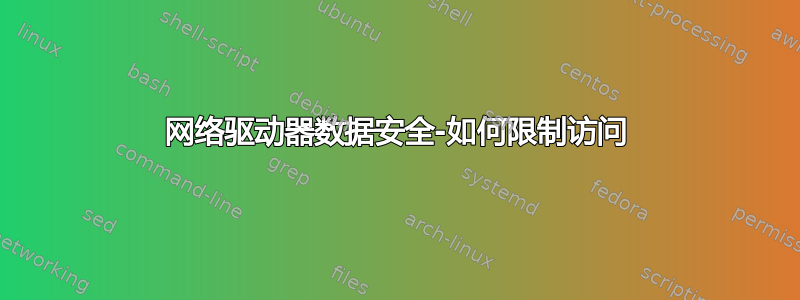
我有一台 Ubuntu 机器。我通过 wifi 网络上的 samba 与三台 Windows 机器共享我的数据,我想限制其他 Windows 机器访问这些数据。
例如,如果任何人使用 Windows 机器连接到我的 wifi 网络,然后进入网络选项,然后映射网络驱动器并输入 Ubuntu 机器的网络路径,他/她就可以访问该 Ubuntu 驱动器。我想限制这些机器对我的驱动器的访问。
答案1
您可以通过编辑 /etc/samba/smb.conf 来限制 IP 访问,如下所示:
[global]
...
# Override the default network interface list that Samba will use for browsing.
interfaces = eth0, 127.0.0.1
# Limit what interfaces on a machine will serve SMB requests.
bind interfaces only = yes
# List, IP range etc. of hosts that are not allowed to access Samba services.
# In case of conflict between 'hosts allow' and 'hosts deny', the 'allow' list will take precedence.
hosts deny = ALL
# List, IP range etc. of hosts that are allowed to access Samba services
hosts allow = 192.168.0.127.
...
请记住使用您自己的网络信息来编辑上述内容。
- 将 eth0 更改为你的网络接口。例如,我的是
enp3s0 - 更改该
hosts allow =行以匹配您想要访问共享的计算机的 IP 地址


