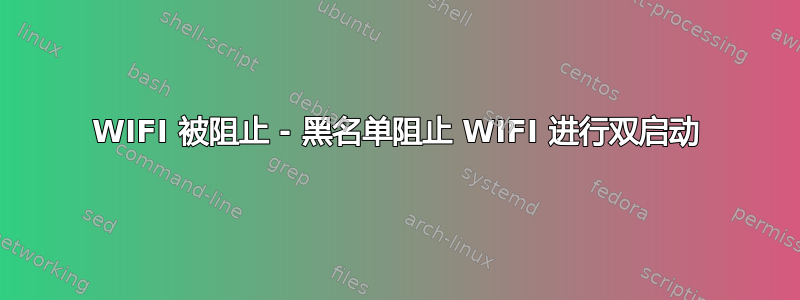
我在计算机上双启动 Linux 和 Windows。我最近从 Linux Mint 转到了 Ubuntu。WIFI 不能立即与 Linux 兼容。以前在 Linux Mint(据我所知,它基于 Ubuntu)上工作的方式是写入“黑名单 acer_wmi”到 /etc/modprobe.d/blacklist 配置。
但是,现在我在 Ubuntu 中运行此命令,它会锁定所有操作系统的 WIFI。也就是说,Ubuntu 找不到无线网络,rfkill 列表仅列出蓝牙,并且在 Windows 中,WIFI“选项”呈灰色。更正上述文件无济于事。实际上,我必须格式化硬盘并以传统模式启动才能让计算机再次找到 WIFI。
我根本不知道该如何开始解决这个问题。
任何帮助都将不胜感激!
[编辑]
请参阅lspci-knn| grep Net-A4给出以下
09:00.0 Network controller [0280]: Intel Corporation Wireless 7260 [8086:08b1] (rev c3)
DeviceName: Intel Stone Peak 2 7260 ac 2x2 + BT4 LE Combo
Subsystem: Intel Corporation Dual Band Wireless-AC 7260 [8086:c070]
Kernel driver in use: iwlwifi
Kernel modules: iwlwifi
消息 |查找
[ 7.682179] iwlwifi 0000:09:00.0: Direct firmware load for iwlwifi-7260-17.ucode failed with error -2
[ 7.687544] iwlwifi 0000:09:00.0: loaded firmware version 16.242414.0 op_mode iwlmvm
[ 7.764971] iwlwifi 0000:09:00.0: Detected Intel(R) Dual Band Wireless AC 7260, REV=0x144
[ 7.765045] iwlwifi 0000:09:00.0: L1 Enabled - LTR Enabled
[ 7.765352] iwlwifi 0000:09:00.0: L1 Enabled - LTR Enabled
[ 7.794846] iwlwifi 0000:09:00.0: RF_KILL bit toggled to disable radio.
[ 7.798595] ieee80211 phy0: Selected rate control algorithm 'iwl-mvm-rs'
[ 7.800784] iwlwifi 0000:09:00.0 wlo1: renamed from wlan0
rfkill 列表(如果我将宏碁列入黑名单,则只保留蓝牙条目)
0: hci0: Bluetooth
Soft blocked: no
Hard blocked: no
1: acer-wireless: Wireless LAN
Soft blocked: yes
Hard blocked: no
2: phy0: Wireless LAN
Soft blocked: no
Hard blocked: yes
黑名单配置文件
# This file lists those modules which we don't want to be loaded by
# alias expansion, usually so some other driver will be loaded for the
# device instead.
# evbug is a debug tool that should be loaded explicitly
blacklist evbug
# these drivers are very simple, the HID drivers are usually preferred
blacklist usbmouse
blacklist usbkbd
# replaced by e100
blacklist eepro100
# replaced by tulip
blacklist de4x5
# causes no end of confusion by creating unexpected network interfaces
blacklist eth1394
# snd_intel8x0m can interfere with snd_intel8x0, doesn't seem to support much
# hardware on its own (Ubuntu bug #2011, #6810)
blacklist snd_intel8x0m
# Conflicts with dvb driver (which is better for handling this device)
blacklist snd_aw2
# causes failure to suspend on HP compaq nc6000 (Ubuntu: #10306)
blacklist i2c_i801
# replaced by p54pci
blacklist prism54
# replaced by b43 and ssb.
blacklist bcm43xx
# most apps now use garmin usb driver directly (Ubuntu: #114565)
blacklist garmin_gps
# replaced by asus-laptop (Ubuntu: #184721)
blacklist asus_acpi
# low-quality, just noise when being used for sound playback, causes
# hangs at desktop session start (Ubuntu: #246969)
blacklist snd_pcsp
# ugly and loud noise, getting on everyone's nerves; this should be done by a
# nice pulseaudio bing (Ubuntu: #77010)
blacklist pcspkr
# EDAC driver for amd76x clashes with the agp driver preventing the aperture
# from being initialised (Ubuntu: #297750). Blacklist so that the driver
# continues to build and is installable for the few cases where its
# really needed.
blacklist amd76x_edac
消息 |查找
[ 7.711214] iwlwifi 0000:09:00.0: Direct firmware load for iwlwifi-7260-17.ucode failed with error -2
[ 7.716552] iwlwifi 0000:09:00.0: loaded firmware version 16.242414.0 op_mode iwlmvm
[ 7.742759] iwlwifi 0000:09:00.0: Detected Intel(R) Dual Band Wireless AC 7260, REV=0x144
[ 7.742858] iwlwifi 0000:09:00.0: L1 Enabled - LTR Enabled
[ 7.743103] iwlwifi 0000:09:00.0: RF_KILL bit toggled to disable radio.
[ 7.743149] iwlwifi 0000:09:00.0: L1 Enabled - LTR Enabled
[ 7.777035] ieee80211 phy0: Selected rate control algorithm 'iwl-mvm-rs'
[ 7.793695] iwlwifi 0000:09:00.0 wlo1: renamed from wlan0
rfkill 列表
0: hci0: Bluetooth
Soft blocked: no
Hard blocked: no
1: phy0: Wireless LAN
Soft blocked: no
Hard blocked: yes
答案1
您可以通过运行来修复它
sudo tee /etc/modprobe.d/blacklist-acer-wmi.conf <<< "blacklist acer_wmi"
完成后重新启动。
blacklist.conf这将创建一个包含此配置的文件。或者,您也可以向文件中添加一行。
您可能还需要将 BIOS 重置为默认值。


