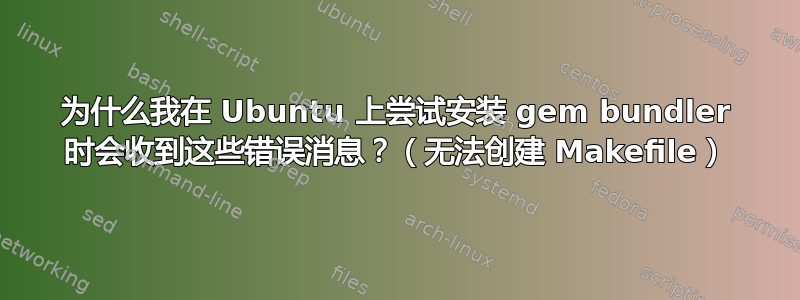
我不是 Ruby 开发人员,我发现很多安装都很困难Redmine(使用 Ruby 开发)在 Ububuntu 16.04 服务器上。
我正在遵循这个官方教程:http://www.redmine.org/projects/redmine/wiki/HowTo_Install_Redmine_on_Ubuntu_step_by_step
这看起来很简单,但是当“确保捆绑器 GEM 已安装”时,我发现很多困难。
我不知道这到底是什么捆绑器 GEM必须安装。据我所知(如果我的断言有误,请纠正我),GEM 是将可执行的 Ruby 应用程序(类似于罐Java 中的文件)。
因此,问题是当我在 bash 控制台中执行此语句时:
sudo gem update
我收到许多类似这样的错误消息:
root@Betrivius-VPS:~# sudo gem update
Updating installed gems
Updating molinillo
Fetching: molinillo-0.5.4.gem (100%)
Successfully installed molinillo-0.5.4
Parsing documentation for molinillo-0.5.4
Installing ri documentation for molinillo-0.5.4
Installing darkfish documentation for molinillo-0.5.4
Done installing documentation for molinillo after 1 seconds
Parsing documentation for molinillo-0.5.4
Done installing documentation for molinillo after 0 seconds
Updating mysql2
Building native extensions. This could take a while...
ERROR: Error installing mysql2:
ERROR: Failed to build gem native extension.
current directory: /var/lib/gems/2.3.0/gems/mysql2-0.4.5/ext/mysql2
/usr/bin/ruby2.3 -r ./siteconf20161115-29205-1v41srl.rb extconf.rb
checking for rb_absint_size()... yes
checking for rb_absint_singlebit_p()... yes
checking for ruby/thread.h... yes
checking for rb_thread_call_without_gvl() in ruby/thread.h... yes
checking for rb_thread_blocking_region()... no
checking for rb_wait_for_single_fd()... yes
checking for rb_hash_dup()... yes
checking for rb_intern3()... yes
checking for rb_big_cmp()... yes
checking for mysql_query() in -lmysqlclient... no
-----
mysql client is missing. You may need to 'apt-get install libmysqlclient-dev' or 'yum install mysql-devel', and try again.
-----
*** extconf.rb failed ***
Could not create Makefile due to some reason, probably lack of necessary
libraries and/or headers. Check the mkmf.log file for more details. You may
need configuration options.
Provided configuration options:
--with-opt-dir
--without-opt-dir
--with-opt-include
--without-opt-include=${opt-dir}/include
--with-opt-lib
--without-opt-lib=${opt-dir}/lib
--with-make-prog
--without-make-prog
--srcdir=.
--curdir
--ruby=/usr/bin/$(RUBY_BASE_NAME)2.3
--with-mysql-dir
--without-mysql-dir
--with-mysql-include
--without-mysql-include=${mysql-dir}/include
--with-mysql-lib
--without-mysql-lib=${mysql-dir}/lib
--with-mysql-config
--without-mysql-config
--with-mysql-dir
--without-mysql-dir
--with-mysql-include
--without-mysql-include=${mysql-dir}/include
--with-mysql-lib
--without-mysql-lib=${mysql-dir}/lib
--with-mysqlclientlib
--without-mysqlclientlib
To see why this extension failed to compile, please check the mkmf.log which can be found here:
/var/lib/gems/2.3.0/extensions/x86_64-linux/2.3.0/mysql2-0.4.5/mkmf.log
extconf failed, exit code 1
Gem files will remain installed in /var/lib/gems/2.3.0/gems/mysql2-0.4.5 for inspection.
Results logged to /var/lib/gems/2.3.0/extensions/x86_64-linux/2.3.0/mysql2-0.4.5/gem_make.out
Updating nokogiri
Building native extensions. This could take a while...
ERROR: Error installing nokogiri:
ERROR: Failed to build gem native extension.
current directory: /var/lib/gems/2.3.0/gems/nokogiri-1.6.8.1/ext/nokogiri
/usr/bin/ruby2.3 -r ./siteconf20161115-29205-11qd2.rb extconf.rb
checking if the C compiler accepts ... yes
Building nokogiri using packaged libraries.
Using mini_portile version 2.1.0
checking for gzdopen() in -lz... no
zlib is missing; necessary for building libxml2
*** extconf.rb failed ***
Could not create Makefile due to some reason, probably lack of necessary
libraries and/or headers. Check the mkmf.log file for more details. You may
need configuration options.
Provided configuration options:
--with-opt-dir
--without-opt-dir
--with-opt-include
--without-opt-include=${opt-dir}/include
--with-opt-lib
--without-opt-lib=${opt-dir}/lib
--with-make-prog
--without-make-prog
--srcdir=.
--curdir
--ruby=/usr/bin/$(RUBY_BASE_NAME)2.3
--help
--clean
--use-system-libraries
--enable-static
--disable-static
--with-zlib-dir
--without-zlib-dir
--with-zlib-include
--without-zlib-include=${zlib-dir}/include
--with-zlib-lib
--without-zlib-lib=${zlib-dir}/lib
--enable-cross-build
--disable-cross-build
To see why this extension failed to compile, please check the mkmf.log which can be found here:
/var/lib/gems/2.3.0/extensions/x86_64-linux/2.3.0/nokogiri-1.6.8.1/mkmf.log
extconf failed, exit code 1
Gem files will remain installed in /var/lib/gems/2.3.0/gems/nokogiri-1.6.8.1 for inspection.
Results logged to /var/lib/gems/2.3.0/extensions/x86_64-linux/2.3.0/nokogiri-1.6.8.1/gem_make.out
Updating psych
Fetching: psych-2.2.0.gem (100%)
Building native extensions. This could take a while...
Successfully installed psych-2.2.0
Parsing documentation for psych-2.2.0
Installing ri documentation for psych-2.2.0
Installing darkfish documentation for psych-2.2.0
Done installing documentation for psych after 2 seconds
Parsing documentation for psych-2.2.0
Done installing documentation for psych after 1 seconds
Updating rmagick
Building native extensions. This could take a while...
ERROR: Error installing rmagick:
ERROR: Failed to build gem native extension.
current directory: /var/lib/gems/2.3.0/gems/rmagick-2.16.0/ext/RMagick
/usr/bin/ruby2.3 -r ./siteconf20161115-29205-1qfeji3.rb extconf.rb
checking for gcc... yes
checking for Magick-config... no
checking for pkg-config... no
Can't install RMagick 2.16.0. Can't find Magick-config or pkg-config in /usr/local/sbin:/usr/local/bin:/usr/sbin:/usr/bin:/sbin:/bin:/snap/bin
*** extconf.rb failed ***
Could not create Makefile due to some reason, probably lack of necessary
libraries and/or headers. Check the mkmf.log file for more details. You may
need configuration options.
Provided configuration options:
--with-opt-dir
--without-opt-dir
--with-opt-include
--without-opt-include=${opt-dir}/include
--with-opt-lib
--without-opt-lib=${opt-dir}/lib
--with-make-prog
--without-make-prog
--srcdir=.
--curdir
--ruby=/usr/bin/$(RUBY_BASE_NAME)2.3
To see why this extension failed to compile, please check the mkmf.log which can be found here:
/var/lib/gems/2.3.0/extensions/x86_64-linux/2.3.0/rmagick-2.16.0/mkmf.log
extconf failed, exit code 1
Gem files will remain installed in /var/lib/gems/2.3.0/gems/rmagick-2.16.0 for inspection.
Results logged to /var/lib/gems/2.3.0/extensions/x86_64-linux/2.3.0/rmagick-2.16.0/gem_make.out
Updating sqlite3
Building native extensions. This could take a while...
ERROR: Error installing sqlite3:
ERROR: Failed to build gem native extension.
current directory: /var/lib/gems/2.3.0/gems/sqlite3-1.3.12/ext/sqlite3
/usr/bin/ruby2.3 -r ./siteconf20161115-29205-1mvfxcm.rb extconf.rb
checking for sqlite3.h... no
sqlite3.h is missing. Try 'brew install sqlite3',
'yum install sqlite-devel' or 'apt-get install libsqlite3-dev'
and check your shared library search path (the
location where your sqlite3 shared library is located).
*** extconf.rb failed ***
Could not create Makefile due to some reason, probably lack of necessary
libraries and/or headers. Check the mkmf.log file for more details. You may
need configuration options.
Provided configuration options:
--with-opt-dir
--without-opt-dir
--with-opt-include
--without-opt-include=${opt-dir}/include
--with-opt-lib
--without-opt-lib=${opt-dir}/lib
--with-make-prog
--without-make-prog
--srcdir=.
--curdir
--ruby=/usr/bin/$(RUBY_BASE_NAME)2.3
--with-sqlite3-config
--without-sqlite3-config
--with-pkg-config
--without-pkg-config
--with-sqlite3-dir
--without-sqlite3-dir
--with-sqlite3-include
--without-sqlite3-include=${sqlite3-dir}/include
--with-sqlite3-lib
--without-sqlite3-lib=${sqlite3-dir}/lib
To see why this extension failed to compile, please check the mkmf.log which can be found here:
/var/lib/gems/2.3.0/extensions/x86_64-linux/2.3.0/sqlite3-1.3.12/mkmf.log
extconf failed, exit code 1
在这些错误消息中,它说我必须检查/var/lib/gems/2.3.0/extensions/x86_64-linux/2.3.0/sqlite3-1.3.12/mkmf.log文件内容,这是它的内容(也许可以提供一些额外的信息来了解问题出在哪里):
package configuration for sqlite3 is not found
find_header: checking for sqlite3.h... -------------------- no
"gcc -o conftest -I/usr/include/x86_64-linux-gnu/ruby-2.3.0 -I/usr/include/ruby-2.3.0/ruby/backward -I/usr/include/ruby-2.3.0 -I. -Wdate-t$
checked program was:
/* begin */
1: #include "ruby.h"
2:
3: int main(int argc, char **argv)
4: {
5: return 0;
6: }
/* end */
"gcc -E -I/usr/include/x86_64-linux-gnu/ruby-2.3.0 -I/usr/include/ruby-2.3.0/ruby/backward -I/usr/include/ruby-2.3.0 -I. -Wdate-time -D_FO$
conftest.c:3:21: fatal error: sqlite3.h: No such file or directory
compilation terminated.
checked program was:
/* begin */
1: #include "ruby.h"
2:
3: #include <sqlite3.h>
/* end */
--------------------
因此,阅读以前的日志文件,似乎问题可能与以下内容有关:
fatal error: sqlite3.h: No such file or directory
似乎缺少一个 C 头文件,但我真的不知道为什么。
我为什么会遇到这个问题?我遗漏了什么?我该如何解决此问题?
谢谢
答案1
您缺少sqlite程序/库。使用日志中给出的命令安装它
sudo apt-get update
sudo apt-get install sqlite3 libsqlite3-dev
答案2
zlib缺少;建筑所需libxml2
要修复此错误,您需要安装 zlib 库,例如
sudo apt-get install zlib1g-dev libxml2
这可能是阻碍整个 SQLite 安装的原因。


