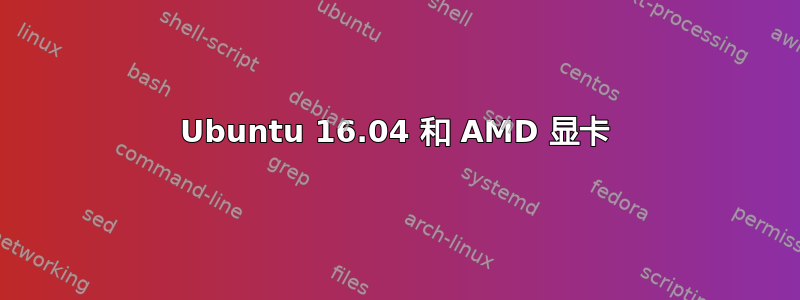
我有一台 Radeon HD6950,我想安装amd-catalyst-15.9-linux-installer-15.201.1151.x86.x86_64.zip,但每次我这样做时终端都只显示
ERROR: Please install the required pre-requisites before proceeding with AMD Catalyst installation. Please check file usr/share/ati/fglrx-install.log for more details.
Removing temporary directory: fglrx-install.78A2iR
在此日志中只需停留
fglrx installation requires that the system has kernel headers. /lib/modules/4.4.0-47-generic/build/include/linux/version.h cannot be found on this system.
Install kernel headers using the command apt-get install linux-headers-4.4.0-47-generic.
但是我安装了这个包?
答案1
使用 Radeon HD4250 时也遇到了同样的问题。问题是 /lib/modules/4.4.0-47-generic/build/include/linux 目录中没有 version.h 文件。这是因为在较新版本的内核中,version.h 文件已被重新定位。您可以使用以下命令找到它:
locate version.h
因为我们已经知道您正在使用哪个内核版本和哪个发行版,所以您所要做的就是将丢失的文件链接到该文件夹并重新开始安装。


