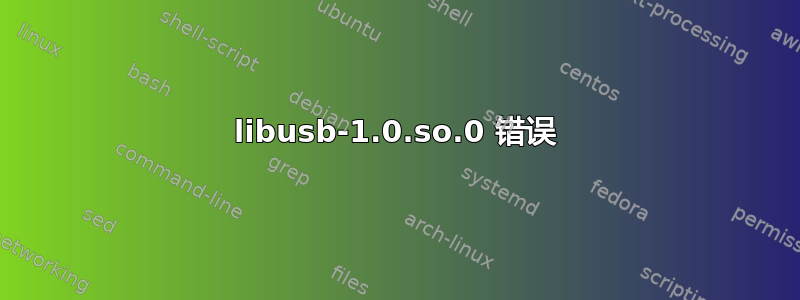
我尝试运行服务 haspd.service 但出现错误:
ноя 22 17:50:55 ubuntu-server haspd[5918]: Running winehasp... [PASSED]
ноя 22 17:50:55 ubuntu-server haspd[5918]: Running hasplm... [PASSED]
ноя 22 17:50:55 ubuntu-server haspd[5918]: Running hasplmd... [PASSED]
ноя 22 17:50:55 ubuntu-server haspd[5918]: usbkeytest: error while loading shared libraries: libusb-1.0.so.0: cannot open shared object file: No such file or directory
ноя 22 17:50:55 ubuntu-server haspd[5918]: We have no built usbkeytest, so run all possible services
ноя 22 17:50:55 ubuntu-server haspd[5918]: Running skeyd... [PASSED]
ноя 22 17:50:55 ubuntu-server systemd[1]: haspd.service: Control process exited, code=exited status=2
ноя 22 17:50:55 ubuntu-server systemd[1]: Failed to start LSB: Hasp keys support.
在互联网上发现,我应该安装 libudev0:i386,但是我有 ubuntu 16.04,并且这个包在 14.04 中被删除了,所以我无法做到这一点,我是 Linux 新手,请帮帮我...
答案1
libusb-1.0.so.0实际上是从包裹里libusb-1.0-0可在 Xenial 中使用。
要为本机体系amd64结构安装:
sudo apt install libusb-1.0-0
我不明白为什么在这种情况下你需要为不同的架构安装它。如果出于某种原因你确实需要变i386体,你可以像这样安装它:
sudo dpkg --add-architecture i386
sudo apt update
sudo apt install libusb-1.0.0:i386
答案2
上述说明对我没有用,对我有用的只是从 /opt/resolve 中删除所有内容,因此如果您遇到这种情况,只需执行以下操作:
rm -rf /opt/resolve
答案3
赶紧跑:
sudo dpkg --add-architecture i386 && apt-get update
sudo apt install libusb-1.0.0:i386


