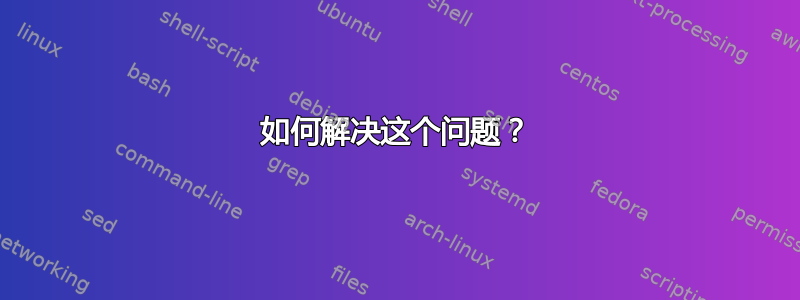
当我执行这个命令时:
~ sudo aptitude purge nvidia-375
The following packages will be REMOVED: nvidia-375{p} 0 packages upgraded, 0 newly installed, 1 to remove and 4 not upgraded. Need to get 0 B of archives. After unpacking 300 MB will be freed. Do you want to continue? [Y/n/?] y
(Reading database ... 518122 files and directories currently installed.) Removing nvidia-375 (375.20-0ubuntu0~gpu16.04.1) ...
Removing all DKMS Modules Error! There are no instances of module: nvidia-375
375.20 located in the DKMS tree. Done.
Traceback (most recent call last):
File "/usr/bin/quirks-handler", line 26, in <module>
import Quirks.quirkapplier ImportError: No module named 'Quirks' dpkg: error processing package nvidia-375 (--purge): subprocess installed pre-removal script returned error exit status 1 Processing triggers for libc-bin (2.23-0ubuntu4) ...
Errors were encountered while processing: nvidia-375 E: Sub-process /usr/bin/dpkg returned an error code (1)
Failed to perform requested operation on package. Trying to recover:
怎么修?


