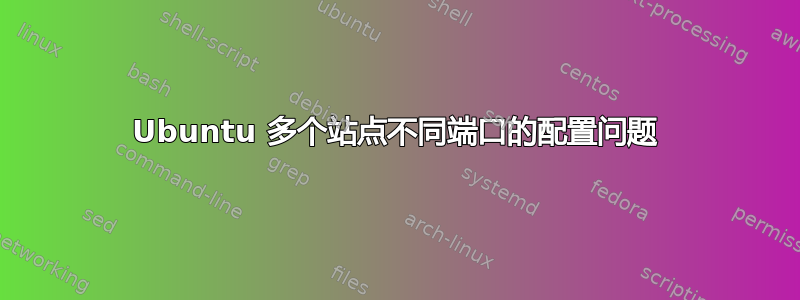
在我的 Ubuntu 16.04 VPS 中使用 LAMP 为多个站点设置不同端口时出现问题。
以下是我使用的配置:
etc\apache2\ports.conf
# If you just change the port or add more ports here, you will likely also
# have to change the VirtualHost statement in
# /etc/apache2/sites-enabled/000-default.conf
#NameVirtualHost *:80
Listen 80
Listen 1000
<IfModule ssl_module>
Listen 443
</IfModule>
<IfModule mod_gnutls.c>
Listen 443
</IfModule>
etc\apache2\sites-available\000-default.conf
<VirtualHost:80>
//Default config here
</VirtualHost>
<VirtualHost *:1000>
ServerName localhost
ServerAdmin webmaster@localhost
DocumentRoot /var/www/html/My_Site
<Directory /var/www/html/My_Site>
Options Indexes FollowSymLinks MultiViews
AllowOverride None
Order allow,deny
allow from all
</Directory>
ErrorLog ${APACHE_LOG_DIR}/error.log
CustomLog ${APACHE_LOG_DIR}/access.log combined
</VirtualHost>
问题是:
a) 如果我服务 apache2 重新加载 上面给出的配置没有反映在etc\apache2\sites-enabled\000-默认.conf
b) 我的自定义端口 1000 似乎正在监听,但是 apache2 的默认主页是通过 IP 点击来加载的。
1)我的文档根目录:DocumentRoot /var/www/html/My_Site 是否正确?
欢迎提出建议!!


