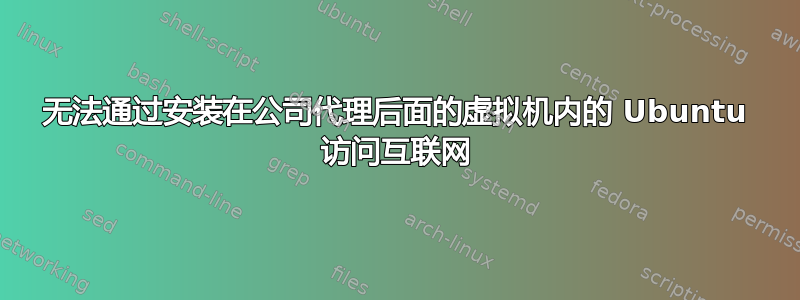
主机操作系统 - Windows 7 专业版
在虚拟机(VMWare)中安装 Ubuntu 16.04
虽然在主机操作系统上可以自由访问互联网,但我无法在虚拟机内访问它。
奇怪的是,我的公司提供了一个预先配置的 CentOS 映像,虚拟机内部可以访问互联网。
CentOS 和 Ubuntu 的 VMWare 设置相同。此外,两个操作系统内的网络设置也已检查为相同。
有什么办法可以解决这个问题?
ifconfig 的结果
$ ifconfig
ens33 Link encap:Ethernet HWaddr 00:50:56:33:ff:fb
inet addr:192.168.11.135 Bcast:192.168.11.255 Mask:255.255.255.0
inet6 addr: fe80::b06b:940a:7007:4783/64 Scope:Link
UP BROADCAST RUNNING MULTICAST MTU:1500 Metric:1
RX packets:7218 errors:0 dropped:0 overruns:0 frame:0
TX packets:7391 errors:0 dropped:0 overruns:0 carrier:0
collisions:0 txqueuelen:1000
RX bytes:1018925 (1.0 MB) TX bytes:642150 (642.1 KB)
lo Link encap:Local Loopback
inet addr:127.0.0.1 Mask:255.0.0.0
inet6 addr: ::1/128 Scope:Host
UP LOOPBACK RUNNING MTU:65536 Metric:1
RX packets:14746 errors:0 dropped:0 overruns:0 frame:0
TX packets:14746 errors:0 dropped:0 overruns:0 carrier:0
collisions:0 txqueuelen:1
RX bytes:1448722 (1.4 MB) TX bytes:1448722 (1.4 MB)
sudo ufw status 的结果
Status: inactive
env | grep -i proxy 的结果
$ env | grep -i proxy
http_proxy=http://{my.company.proxy}:8080
HTTPS_PROXY=http://{my.company.proxy}:8080
https_proxy=http://{my.company.proxy}:8080
HTTP_PROXY=http://{my.company.proxy}:8080
我隐藏了我的实际公司代理。
更多 /etc/apt/apt.conf 的结果
more: stat of /etc/apt/apt.conf failed: No such file or directory
代理未安装。由于没有网络连接,我无法安装它。


