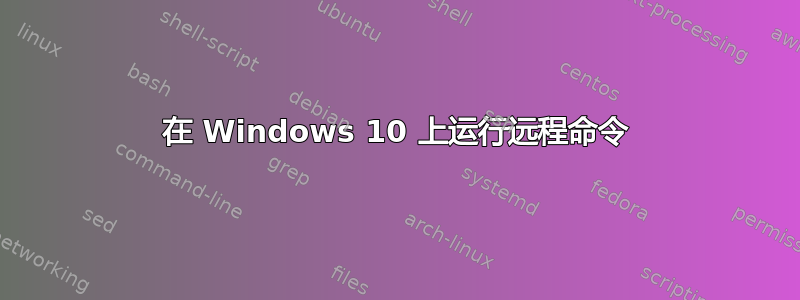
最近,我试图深入研究如何在 Windows 之间运行远程命令。使用 ssh、ftp 可以轻松实现 - 但我希望它能够在不知道密码或用户名的情况下运行命令,只需知道本地 IP 和计算机名称以及可能打开的一些防火墙端口。
我使用了一些人建议的几个命令:
- 西米克
- powershell 远程命令
- 温尔斯
- 执行
然而出现了一些错误,现在我无法继续我的工作。
西米利都
尝试运行 node wmic 命令时经常出现此错误
ERROR:
Description = RPC server is unavailable
每次我尝试运行此命令时都会发生这种情况。我甚至在几台计算机上测试过。如果我必须在远程计算机上使用一些设置命令才能使其正常工作,请告诉我
电源外壳
我已经做了一切微软文档说。尽管我没有成功。我尝试过获取 ps 会话、输入它等等。
这是我用于调用命令的命令:
调用命令-计算机名称 DHEB-ScriptBlock {Get-UICulture}
它执行了这个错误:
[DHEB] Connecting to remote server DHEB failed with the following error message : WinRM cannot process the request.
The following error with errorcode 0x8009030e occurred while using Negotiate authentication: A specified logon session
does not exist. It may already have been terminated.
Possible causes are:
-The user name or password specified are invalid.
-Kerberos is used when no authentication method and no user name are specified.
-Kerberos accepts domain user names, but not local user names.
-The Service Principal Name (SPN) for the remote computer name and port does not exist.
-The client and remote computers are in different domains and there is no trust between the two domains.
After checking for the above issues, try the following:
-Check the Event Viewer for events related to authentication.
-Change the authentication method; add the destination computer to the WinRM TrustedHosts configuration setting or
use HTTPS transport.
Note that computers in the TrustedHosts list might not be authenticated.
-For more information about WinRM configuration, run the following command: winrm help config. For more
information, see the about_Remote_Troubleshooting Help topic.
+ CategoryInfo : OpenError: (DHEB:String) [], PSRemotingTransportException
+ FullyQualifiedErrorId : 1312,PSSessionStateBroken
温瑞斯
Winrs 命令也不太好用。Desktop-VAPJUPI 已上线,并且 winrs 已安装在电脑上。但是它仍然不起作用
命令:
winrs -r:"DESKTOP-VAPJUPI" cmd.exe
输出:
Winrs error:
C:\Users\matis>The WinRM client cannot process the request. If the authentication scheme is different from Kerberos, or if the client computer is not joined to a domain, then HTTPS transport must be used or the destination machine must be added to the TrustedHosts configuration setting. Use winrm.cmd to configure TrustedHosts. Note that computers in the TrustedHosts list might not be authenticated. You can get more information about that by running the following command: winrm help config.
执行程序
我使用的最后一个命令是 psexec。它非常稳定,非常有用,但对我来说没用。
命令:
PsExec.exe \DESKTOP-VAPJUPI -e -i -nobanner cmd.exe
输出:
Couldn't access DESKTOP-VAPJUPI:
The network path was not found.
Make sure that the default admin$ share is enabled on DESKTOP-VAPJUPI.
我尝试在 Desktop-VAPJUPI 上共享整个 C:\ 磁盘,但仍然没有成功。请告诉我如何共享defaultadmin$
如您所见,所有命令均不起作用。我不知道是不是我做错了所有事情,或者是我的电脑重新启动了,或者是我想要做的所有事情都无法完成。
是的,我知道我可以为 ftp 设置匿名登录或为无密码登录设置 ssh 密钥,但是出于某种原因我不想这样做。
此外,如果有人告诉我是否还有其他方法可以打开对 PC 的未经授权的访问,我会很高兴
任何答案都值得赞赏,谢谢
答案1
如果不从远程计算机使用帐户和密码,则无法运行远程命令。当然,在 Windows 域中,您可以为所有计算机使用域帐户,但远程端仍必须是管理员。如果您想要这样做,所有方法都应该有效,Microsoft Technet 上提供了设置文档。但是,我建议您分享您想要这样做的原因。在托管环境(例如 Windows 域)中,有比直接远程处理更安全的方法可以让远程计算机运行您想要的程序,而直接远程处理总是打开端口。例如,您可以建立拉动机制,以便每台计算机(例如每 10 分钟)查看共享中是否有要执行的作业。


