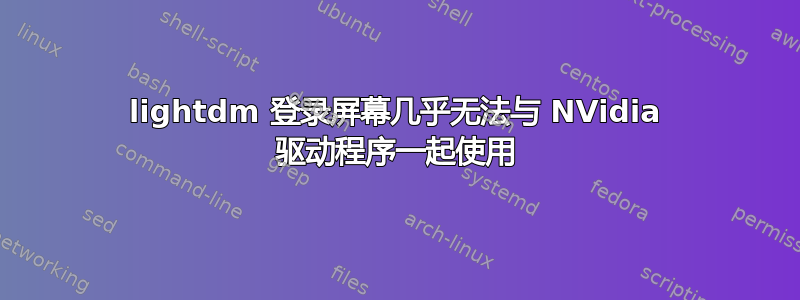
使用 NVIDIA 驱动程序时,我无法使用 lightdm 登录。我只看到左上角有一个带有图标和密码文本字段的小区域。虽然我可以登录,但我无法选择我的会话或登录。我的 unity 问候程序错误 (/var/log/lightdm/seat0-greeter.log) 我在 .xession-errors 或 /var/log/lightdm/lightdm.log 中没有任何错误
(unity-greeter:1662): Gtk-WARNING **: Allocating size to Background 0x55dae3d5c1f0 without calling gtk_widget_get_preferred_width/height(). How does the code know the size to allocate?
[+0.30s] DEBUG: background.vala:485: Regenerating backgrounds
[+0.30s] DEBUG: background.vala:68: Making background /usr/share/backgrounds/warty-final-ubuntu.png at 0x0
[+0.30s] DEBUG: background.vala:68: Making background /usr/share/backgrounds/xfce/xfce-teal.jpg at 0x0
[+0.31s] DEBUG: unity-greeter.vala:227: starting system-ready sound
[+0.37s] CRITICAL: gdk_pixbuf_new: assertion 'width > 0' failed
[+0.37s] CRITICAL: gdk_pixbuf_scale: assertion 'GDK_IS_PIXBUF (dest)' failed
[+0.38s] CRITICAL: gdk_pixbuf_new: assertion 'width > 0' failed
[+0.38s] CRITICAL: gdk_pixbuf_scale: assertion 'GDK_IS_PIXBUF (dest)' failed
[+0.38s] CRITICAL: gdk_pixbuf_new: assertion 'width > 0' failed
[+0.38s] CRITICAL: gdk_pixbuf_scale: assertion 'GDK_IS_PIXBUF (dest)' failed
(nm-applet:1696): GLib-GObject-WARNING **: invalid unclassed pointer in cast to 'GtkWidget'
(nm-applet:1696): Gtk-CRITICAL **: gtk_widget_show: assertion 'GTK_IS_WIDGET (widget)' failed
(nm-applet:1696): GLib-GObject-WARNING **: invalid unclassed pointer in cast to 'GtkWidget'
(nm-applet:1696): Gtk-CRITICAL **: gtk_widget_show: assertion 'GTK_IS_WIDGET (widget)' failed
(nm-applet:1696): GLib-GObject-WARNING **: invalid unclassed pointer in cast to 'GtkWidget'
(nm-applet:1696): Gtk-CRITICAL **: gtk_widget_show: assertion 'GTK_IS_WIDGET (widget)' failed
(nm-applet:1696): GLib-GObject-WARNING **: invalid unclassed pointer in cast to 'GtkWidget'
(nm-applet:1696): Gtk-CRITICAL **: gtk_widget_show: assertion 'GTK_IS_WIDGET (widget)' failed
[+6.24s] DEBUG: background.vala:121: Render of background /usr/share/backgrounds/xfce/xfce-teal.jpg complete
[+6.24s] DEBUG: background.vala:138: images[0] was null for /usr/share/backgrounds/xfce/xfce-teal.jpg
[+6.24s] DEBUG: background.vala:121: Render of background /usr/share/backgrounds/xfce/xfce-teal.jpg complete
[+6.24s] DEBUG: background.vala:138: images[0] was null for /usr/share/backgrounds/xfce/xfce-teal.jpg
[+6.24s] DEBUG: background.vala:121: Render of background /usr/share/backgrounds/warty-final-ubuntu.png complete
[+6.24s] DEBUG: background.vala:138: images[0] was null for /usr/share/backgrounds/warty-final-ubuntu.png
[+6.26s] DEBUG: user-list.vala:1030: Adding/updating user swadnerkar ()
[+9.65s] DEBUG: Providing response to display manager
[+9.65s] DEBUG: Wrote 24 bytes to daemon
[+9.72s] DEBUG: Read 8 bytes from daemon
[+9.72s] DEBUG: Read 22 bytes from daemon
[+9.72s] DEBUG: Authentication complete for user swadnerkar with return code 0
[+9.72s] DEBUG: Starting session i3
[+9.72s] DEBUG: Wrote 14 bytes to daemon
upstart: indicator-bluetooth main process (1702) killed by TERM signal
upstart: indicator-power main process (1703) killed by TERM signal
upstart: indicator-datetime main process (1704) killed by TERM signal
upstart: indicator-session main process (1707) killed by TERM signal
upstart: indicator-application main process (1717) killed by TERM signal
upstart: indicator-messages main process (1701) killed by HUP signal
upstart: indicator-keyboard main process (1705) killed by HUP signal
upstart: indicator-sound main process (1706) killed by HUP signal
我使用 lxdm 没有问题。我的 Ubuntu 版本:
$ cat /etc/lsb-release
DISTRIB_ID=Ubuntu
DISTRIB_RELEASE=17.04
DISTRIB_CODENAME=zesty
DISTRIB_DESCRIPTION="Ubuntu Zesty Zapus (development branch)"
自从 Xenial 以来我就一直面临这个问题。所以,这与最新的 Ubuntu 版本无关。
答案1
我无意中找到了解决方案。我安装了 lubuntu-core,它安装了 lubuntu-default-settings 包,该包在 /etc/lightdm 中安装了 lightdm-gtk-greeter 的正确配置,之后 lightdm 开始工作。对于 GNOME,有 ubuntu-gnome-default-settings,对于 xubuntu,有 xubuntu-default-settings。所以,看起来我们只需要确保安装了 *-default-settings 包之一。
以前,我没有安装任何桌面环境(我只使用 i3 和 WM)。所以,看起来在 Ubuntu 中,我们需要安装至少一个桌面环境,否则有些东西将无法正常工作。在家里,我一直很高兴地使用没有桌面环境的 Arch 和 lightdm。Ubuntu 是我的工作桌面。


