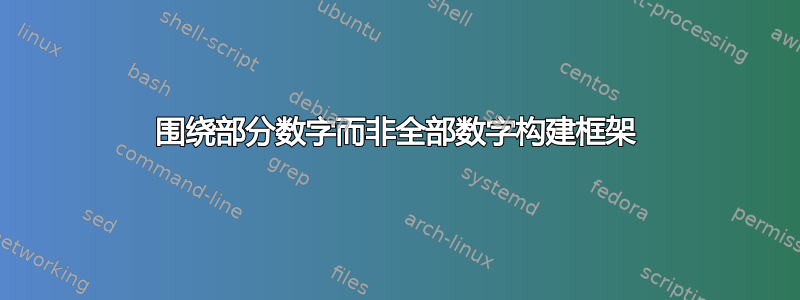
我使用了这个:
\floatstyle{boxed}并\restylefloat{figure}获取所有图形周围的框架。有没有办法关闭特定图形的框架,但仍使用序言中的这两个指令?下面的 MWE。
\documentclass[11pt]{article}
\usepackage{graphicx}
\usepackage{float}
\floatstyle{boxed}
\restylefloat{figure}
\begin{document}
%Figure with a box around
\begin{figure}[h]
\includegraphics{example}
\end{figure}
%Figure without a box around?
\end{document}
答案1
浮动样式可以在 中设置group,即
{%
\floatstyle{plain}
\restylefloat
\begin{figure}
...
\caption{foo}
\end{figure}
}
此设置仅对范围内的所有图形有效{....},全局设置范围之外的图形也有效。
要关闭框架风格,只需说\floatstyle{plain}。
\documentclass[11pt]{article}
\usepackage[demo]{graphicx}
\usepackage{float}
\floatstyle{boxed}
\restylefloat{figure}
\begin{document}
%Figure with a box around
\begin{figure}[h]
\includegraphics{example}
\end{figure}
{%
\floatstyle{plain}
\restylefloat{figure}
\begin{figure}[h]
\includegraphics{example}
\end{figure}
}
\begin{figure}[h]
\includegraphics{example}
\end{figure}
\end{document}



