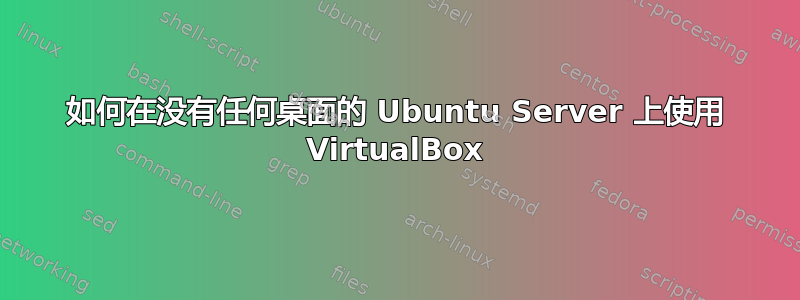
我在 Ubuntu Server 16.04 上安装了 VirtualBox。此服务器尚未安装任何桌面。而且我们也不想在其上安装任何桌面。有没有办法使用 VirtualBox 通过命令行创建和管理虚拟机?
答案1
以下是创建 Ubuntu 虚拟机的步骤:
创建虚拟机
VBoxManage createvm --name Ubuntu10.10创建硬盘
VBoxManage createhd --filename Ubuntu10.10 --size 5120注册虚拟机
VBoxManage registervm '/home/user/VirtualBox VMs/Ubuntu10.10/Ubuntu10.10.vbox'设置操作系统类型
VBoxManage modifyvm Ubuntu10.10 --ostype Ubuntu设置内存或 RAM(以 MB 为单位)
VBoxManage modify Ubuntu10.10 --memory 512创建存储控制器
VBoxManage storagectl Ubuntu10.10 --name IDE --add ide --controller PIIX4 --bootable on- 注意:
--add用于添加系统总线类型,如ide/sata/scsi/floppy--controller用于选择芯片组类型--bootable表示控制器是否可启动
- 注意:
连接存储
VBoxManage storageattach Ubuntu10.10 --storagectl IDE --port 0 --device 0 --type hdd --medium "filename"注意:
filename是 ISO 映像位置,例如/home/user/Downloads/ubuntu-10.10-desktop-i386.iso
添加您可能需要的功能
VBoxManage modifyvm Ubuntu10.10 --vram 128 --accelerate3d on --audio alsa --audiocontroller ac97设置网络类型
VBoxManage modifyvm Ubuntu10.10 --nic1 nat --nictype1 82540EM --cableconnected1 on- 注:选项包括
none,,,,,,nullnatbridgedintnethostonlyvde
- 注:选项包括
启动虚拟机
VBoxManage startvm Ubuntu10.10
总之
- 创建命名的虚拟设备
- 创建虚拟硬盘
- 注册虚拟机
- 设置操作系统类型
- 设置内存
- 创建并设置存储控制器
- 附加存储
- 添加要素
- 设置网络类型
- 启动机器
您也可以随时通过 Google 来寻找其他资源。
答案2
是的,VirtualBox 提供了一个VBoxManage非常详尽的实用程序,可用于管理无头安装。
这是一个很好的参考:http://www.linux-mag.com/id/7673/
VirtualBox 官方文档:https://www.virtualbox.org/manual/UserManual.html


