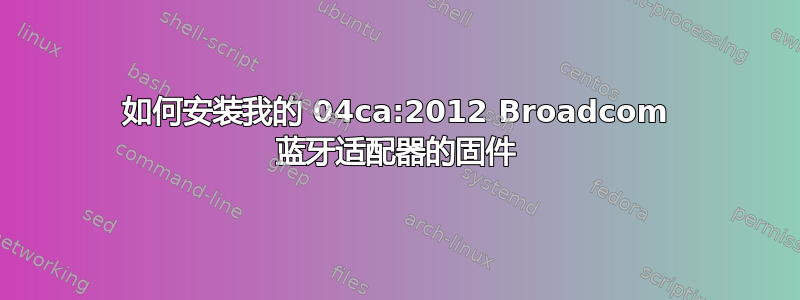
我原来的问题是这个:蓝牙未检测到任何设备[Ubuntu 16.04]
但它被标记为重复,然而我甚至在这里也找不到解决方案:蓝牙 Broadcom 43142 在 Ubuntu 上无法工作
那么,我该如何解决这个问题:“蓝牙没有检测到任何设备。它只是不断地搜索。”
有人建议我为该适配器找到另一个 Windows 驱动程序,但我不知道该怎么做。
[编辑] 输出:dmesg | grep -i blue; rfkill list
[ 15.098083] Bluetooth: Core ver 2.21
[ 15.098120] Bluetooth: HCI device and connection manager initialized
[ 15.098128] Bluetooth: HCI socket layer initialized
[ 15.098133] Bluetooth: L2CAP socket layer initialized
[ 15.098153] Bluetooth: SCO socket layer initialized
[ 17.248294] Bluetooth: hci0 command 0x1001 tx timeout
[ 25.241033] Bluetooth: hci0: BCM: Reading local version info failed (-110)
[ 25.246820] Bluetooth: hci0: BCM: chip id 70
[ 25.263214] Bluetooth: hci0: BCM43142A
[ 25.263227] Bluetooth: hci0: BCM (001.001.011) build 0000
[ 26.216477] Bluetooth: hci0: BCM (001.001.011) build 0339
[ 26.232575] Bluetooth: hci0: Broadcom Bluetooth 4.0 USB
[ 26.960425] Bluetooth: BNEP (Ethernet Emulation) ver 1.3
[ 26.960430] Bluetooth: BNEP filters: protocol multicast
[ 26.960438] Bluetooth: BNEP socket layer initialized
0: phy0: Wireless LAN
Soft blocked: no
Hard blocked: no
1: brcmwl-0: Wireless LAN
Soft blocked: no
Hard blocked: no
2: hci0: Bluetooth
Soft blocked: no
Hard blocked: no
3: acer-wireless: Wireless LAN
Soft blocked: no
Hard blocked: no
我真的很感激这里的帮助。
提前谢谢您!
答案1
这是新设备。下载这个司机
使用档案管理器打开它,然后提取文件夹
drivers/DP_Bluetooth_16123/Broadcom/FORCED/8110x64/12.0.1.1011
您将在那里看到bcbtums.inf文件和固件hex文件。
您的适配器的固件04ca:2012是BCM43142A0_001.001.011.0311.0339.hex。
将其转换为BCM.hcd使用hex2hcd并将其复制到/lib/firmware/brcm。
一般来说,您可以通过互联网搜索找到适用于新 BT 适配器的 Windows 驱动程序。对于您的情况,我通过 找到了此驱动程序vid_04ca&pid_2012。



