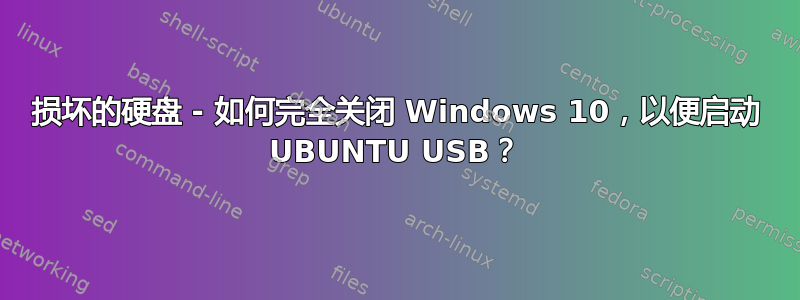
这里有全新的 LINUX 用户。
我创建了一个可启动的 UBUNTU USB 驱动器,其版本为 16.04,这样我就可以启动到带有损坏的启动 HDD(Windows 10)的 PC,但无法启动,无法查看哪些文件可以恢复。
我成功从 UBUNTU USB 启动,当我进入与文件资源管理器很像的窗口时,我看到了 1TB Ext Bay1(包含正在工作的外部硬盘)、计算机和网关(这是我的机器)。
看来 Windows 10 处于休眠模式,我需要将其退出该模式并完全关闭。我似乎无法做到这一点。
我想看看 C 盘上的文件是否仍可访问。当我单击 Gateway 或 1TB Ext Bay1 时,我收到一条消息“无法访问“Gateway
Error mounting /dev/sda3 at /media/ubuntu/Gateway: Command-line `mount -t "ntfs" -o "uhelper=udisks2,nodev,nosuid,uid=999,gid=999" "/dev/sda3" "/media/ubuntu/Gateway"' exited with non-zero exit status 14: Windows is hibernated, refused to mount.
Failed to mount '/dev/sda3': Operation not permitted
The NTFS partition is in an unsafe state. Please resume and shutdown
Windows fully (no hibernation or fast restarting), or mount the volume
read-only with the 'ro' mount option."
当我尝试使用 1TB Ext Bay1 时,出现了同样的消息,只不过它显示 1TB Ext Bay1。
我确实尝试右键单击并选择“安装”,但出现了相同的消息。
有什么办法可以让我退出休眠模式并将其彻底关闭?
谢谢
史蒂夫
尝试 Sudodus 的建议后进行跟进:
感谢您的反馈意见。
我尝试了 sudo mount /dev/sda3 -o ro rw,users,umask=000 /mnt,进入文件管理器,进入计算机 -> /mnt,但那里什么都没有。然后我输入了以下内容,但不确定接下来要去哪里(/mnt 中仍然没有显示任何内容)。
ubuntu@ubuntu:~$ sudo mount /dev/sda3 -o ro rw,users,umask=000 /mnt
Usage:
mount [-lhV]
mount -a [options]
mount [options] [--source] <source> | [--target] <directory>
mount [options] <source> <directory>
mount <operation> <mountpoint> [<target>]
Mount a filesystem.
Options:
-a, --all mount all filesystems mentioned in fstab
-c, --no-canonicalize don't canonicalize paths
-f, --fake dry run; skip the mount(2) syscall
-F, --fork fork off for each device (use with -a)
-T, --fstab <path> alternative file to /etc/fstab
-i, --internal-only don't call the mount.<type> helpers
-l, --show-labels show also filesystem labels
-n, --no-mtab don't write to /etc/mtab
-o, --options <list> comma-separated list of mount options
-O, --test-opts <list> limit the set of filesystems (use with -a)
-r, --read-only mount the filesystem read-only (same as -o ro)
-t, --types <list> limit the set of filesystem types
--source <src> explicitly specifies source (path, label, uuid)
--target <target> explicitly specifies mountpoint
-v, --verbose say what is being done
-w, --rw, --read-write mount the filesystem read-write (default)
-h, --help display this help and exit
-V, --version output version information and exit
Source:
-L, --label <label> synonym for LABEL=<label>
-U, --uuid <uuid> synonym for UUID=<uuid>
LABEL=<label> specifies device by filesystem label
UUID=<uuid> specifies device by filesystem UUID
PARTLABEL=<label> specifies device by partition label
PARTUUID=<uuid> specifies device by partition UUID
<device> specifies device by path
<directory> mountpoint for bind mounts (see --bind/rbind)
<file> regular file for loopdev setup
Operations:
-B, --bind mount a subtree somewhere else (same as -o bind)
-M, --move move a subtree to some other place
-R, --rbind mount a subtree and all submounts somewhere else
--make-shared mark a subtree as shared
--make-slave mark a subtree as slave
--make-private mark a subtree as private
--make-unbindable mark a subtree as unbindable
--make-rshared recursively mark a whole subtree as shared
--make-rslave recursively mark a whole subtree as slave
--make-rprivate recursively mark a whole subtree as private
--make-runbindable recursively mark a whole subtree as unbindable
For more details see mount(8).
ubuntu@ubuntu:~$ sudo parted -ls
Model: ATA ST31500341AS (scsi)
Disk /dev/sda: 1500GB
Sector size (logical/physical): 512B/512B
Partition Table: msdos
Disk Flags:
Number Start End Size Type File system Flags
1 1049kB 17.2GB 17.2GB primary ntfs diag
2 17.2GB 17.3GB 105MB primary ntfs boot
3 17.3GB 1500GB 1483GB primary ntfs
Model: USB FLASH DRIVE (scsi)
Disk /dev/sdb: 4010MB
Sector size (logical/physical): 512B/512B
Partition Table: msdos
Disk Flags:
Number Start End Size Type File system Flags
1 16.4kB 4010MB 4010MB primary fat32 boot
Model: ATA SAMSUNG HD103UJ (scsi)
Disk /dev/sdc: 1000GB
Sector size (logical/physical): 512B/512B
Partition Table: msdos
Disk Flags:
Number Start End Size Type File system Flags
1 32.3kB 1000GB 1000GB primary ntfs
ubuntu@ubuntu:~$ sudo umount /mnt
umount: /mnt: not mounted
ubuntu@ubuntu:~$ sudo mount /dev/sda3 -o ro rw,users,umask=000 /mnt
Usage:
mount [-lhV]
mount -a [options]
mount [options] [--source] <source> | [--target] <directory>
mount [options] <source> <directory>
mount <operation> <mountpoint> [<target>]
Mount a filesystem.
Options:
-a, --all mount all filesystems mentioned in fstab
-c, --no-canonicalize don't canonicalize paths
-f, --fake dry run; skip the mount(2) syscall
-F, --fork fork off for each device (use with -a)
-T, --fstab <path> alternative file to /etc/fstab
-i, --internal-only don't call the mount.<type> helpers
-l, --show-labels show also filesystem labels
-n, --no-mtab don't write to /etc/mtab
-o, --options <list> comma-separated list of mount options
-O, --test-opts <list> limit the set of filesystems (use with -a)
-r, --read-only mount the filesystem read-only (same as -o ro)
-t, --types <list> limit the set of filesystem types
--source <src> explicitly specifies source (path, label, uuid)
--target <target> explicitly specifies mountpoint
-v, --verbose say what is being done
-w, --rw, --read-write mount the filesystem read-write (default)
-h, --help display this help and exit
-V, --version output version information and exit
Source:
-L, --label <label> synonym for LABEL=<label>
-U, --uuid <uuid> synonym for UUID=<uuid>
LABEL=<label> specifies device by filesystem label
UUID=<uuid> specifies device by filesystem UUID
PARTLABEL=<label> specifies device by partition label
PARTUUID=<uuid> specifies device by partition UUID
<device> specifies device by path
<directory> mountpoint for bind mounts (see --bind/rbind)
<file> regular file for loopdev setup
Operations:
-B, --bind mount a subtree somewhere else (same as -o bind)
-M, --move move a subtree to some other place
-R, --rbind mount a subtree and all submounts somewhere else
--make-shared mark a subtree as shared
--make-slave mark a subtree as slave
--make-private mark a subtree as private
--make-unbindable mark a subtree as unbindable
--make-rshared recursively mark a whole subtree as shared
--make-rslave recursively mark a whole subtree as slave
--make-rprivate recursively mark a whole subtree as private
--make-runbindable recursively mark a whole subtree as unbindable
For more details see mount(8).
答案1
按照自动提示操作:使用“ro”挂载选项将分区 /dev/sda3 挂载为只读。使用热键组合启动终端窗口
ctrl+ alt+t
/mnt您可以在终端窗口中根据此命令行使用标准挂载点。
sudo mount /dev/sda3 -o ro,users,umask=000 /mnt
之后,您应该能够使用命令行工具或文件管理器(看起来很像文件资源管理器的窗口)读取和复制 /dev/sda3 中的文件。在左侧窗格中选择“计算机”,然后浏览到目录“/mnt”,您应该在那里归档 Windows 文件。
-o-
如果 /dev/sda3 不是 Windows 主目录,您可以从以下命令的输出中获取帮助(在终端窗口中)
sudo parted -ls
您可以在其中看到分区号以及它们是什么类型的分区。
sudo umount /mnt
sudo mount /dev/sdxn -o ro,users,umask=000 /mnt
在哪里X是驱动器号,n是您认为正确的分区编号,例如 1、2 或 3,即主 Windows 分区 C:


