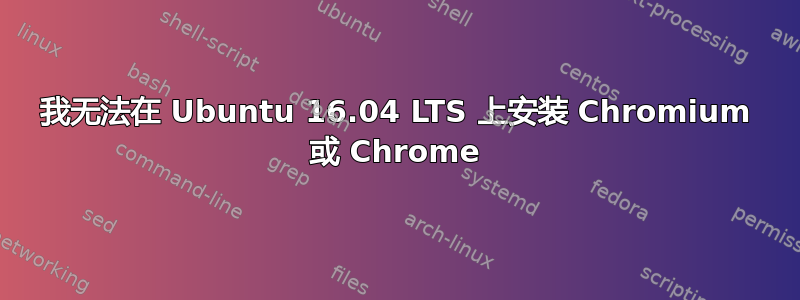
刚刚在我组装的机器上安装了 Ubuntu 16.04 LTS。
尝试通过 Ubuntu 软件或 Chrome 安装 Chromium,但安装过程很快就停止了。尝试在终端中运行:
sudo apt install chromium
Reading package lists... Done Building dependency tree Reading state information... Done Package chromium is not available, but is referred to by another package. This may mean that the package is missing, has been obsoleted, or is only available from another source However the following packages replace it: chromium-bsu:i386 chromium-bsu E: Package 'chromium' has no installation candidate
sudo apt install chromium-bsu
Reading package lists... Done Building dependency tree Reading state information... Done You might want to run 'apt-get -f install' to correct these:
The following packages have unmet dependencies:
chromium-browser-l10n : Depends: chromium-browser (>= 55.0.2883.87-0ubuntu0.16.04.1263) but it is not going to be installed
Depends: chromium-browser (< 55.0.2883.87-0ubuntu0.16.04.1263.1~) but it is not going to be installed
chromium-bsu : Depends: chromium-bsu-data (>= 0.9.14) but it is not going to be installed
Depends: fonts-uralic but it is not going to be installed or
ttf-uralic but it is not installable
Depends: libalut0 (>= 1.0.1) but it is not going to be installed
Depends: libglc0 (>= 0.7.1) but it is not going to be installed
Depends: libsdl-image1.2 (>= 1.2.10) but it is not going to be installed
Depends: libsdl1.2debian (>= 1.2.11) but it is not going to be installed
E: Unmet dependencies. Try 'apt-get -f install' with no packages (or specify a solution).
也许,存在未满足依赖关系的问题吗?
答案1
是的,问题是依赖关系,这些问题已修复
sudo apt -f install
第二个问题是 apt 安装失败后在 /var/cache/apt/archives 中留下了一些文件,为了修复此运行
sudo rm /var/cache/apt/archives/chromium*
现在 Chromium 将安装
sudo apt install chromium-browser
选民
请考虑给予这个答案一些爱,它确实对这个问题有帮助。
答案2
在浏览器上转到 Google 主页。那里应该有一个 Linux 下载。下载并单击它,它就会自动安装。如果您在主页上找不到它,请搜索“Google Chrome 浏览器下载”。
答案3
当后台进程正在运行时,可能会出现此问题
snap changes首先使用终端检查后台是否发生任何进程
如果有任何进程正在发生,请使用sudo snap abort ID number
这里的 Id 号位置来停止它,该位置显示要停止的 ID 列中显示的操作号。
这对我有用


