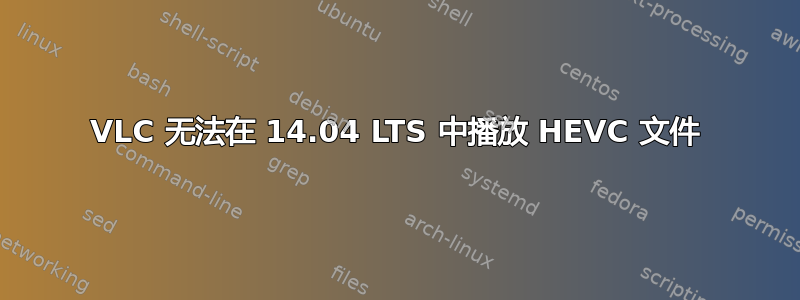
我无法在 VLC 2.2.4 中播放 HEVC 文件。我使用 14.04 LTS。我尝试了以下解决方案。
sudo apt-add-repository ppa:strukturag/libde265
sudo apt-get update
sudo apt-get install vlc-plugin-libde265
它不起作用。这是我遇到的错误。
The following packages have unmet dependencies:
vlc-plugin-libde265 : Depends: libvlccore7 (>= 2.1.0) but it is not going to be installed
E: Unable to correct problems, you have held broken packages.
对于apt-cache policy libvlccore7输出是
libvlccore7:
Installed: (none)
Candidate: 2.1.6-0ubuntu14.04.2
Version table:
2.1.6-0ubuntu14.04.2 0
500 http://archive.ubuntu.com/ubuntu/ trusty-updates/universe amd64 Packages
500 http://archive.ubuntu.com/ubuntu/ trusty-security/universe amd64 Packages
2.1.2-2build2 0
500 http://archive.ubuntu.com/ubuntu/ trusty/universe amd64 Packages
对于sudo apt-get install -f libvlccore7输出是
The following packages have unmet dependencies:
libvlccore7 : Depends: vlc-data (= 2.1.6-0ubuntu14.04.2) but 2.2.4-3ubuntu2~ubuntu14.04.1york1 is to be installed
我不太明白这一点,因为我确实有 VLC 2.2.4。



