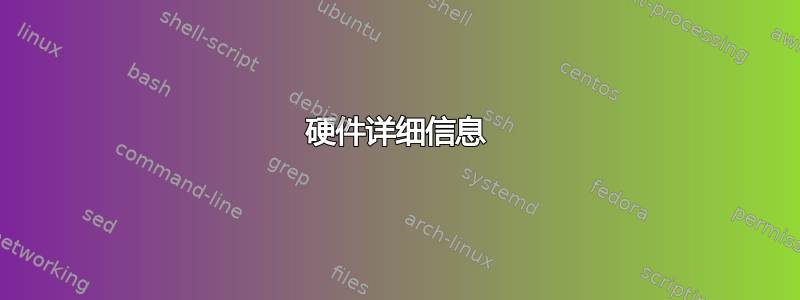
编辑:这是在全新安装的操作系统上。
硬件详细信息
笔记本电脑
联想 Ideapad Z510
核心
Linux ip-z510 4.4.0-59-generic #80-Ubuntu SMP Fri Jan 6 17:47:47 UTC 2017 x86_64 x86_64 x86_64 GNU/Linux
蓝牙
Atheros Communications, Inc. AR3012 蓝牙 4.0 (0cf3:3004)(修订版 00.02)[1]
正在使用的内核模块:bnep、btbcm、btrtl、btusb、rfcomm、btintel[2]
预期使用的内核模块:ath3k[3]
无线局域网 [4]
Qualcomm Atheros AR9485 无线网络适配器 [168c:0032](rev 01)
子系统:联想 AR9485 无线网络适配器 [17aa:3218]
正在使用的内核驱动程序:ath9k
内核模块:ath9k、wl
来源
[1] usb-devices | awk '/3004/' RS=:
T: Bus=03 Lev=01 Prnt=01 Port=06 Cnt=03 Dev#= 5 Spd=12 MxCh= 0
D: Ver= 1.10 Cls=e0(wlcon) Sub=01 Prot=01 MxPS=64 #Cfgs= 1
P: Vendor=0cf3 ProdID=3004 Rev=00.02
S: Manufacturer=Atheros Communications
S: Product=Bluetooth USB Host Controller
S: SerialNumber=Alaska Day 2006
C: #Ifs= 2 Cfg#= 1 Atr=e0 MxPwr=100mA
I: If#= 0 Alt= 0 #EPs= 3 Cls=e0(wlcon) Sub=01 Prot=01 Driver=btusb
I: If#= 1 Alt= 0 #EPs= 2 Cls=e0(wlcon) Sub=01 Prot=01 Driver=btusb
[2]我不确定如何确定正在使用哪个驱动程序。但是,lsmod | grep -i bluetooth结果如下:
bluetooth 520192 29 bnep,btbcm,btrtl,btusb,rfcomm,btintel
[3]
根据https://wireless.wiki.kernel.org/en/users/drivers/ath3k?s[]=ar3012,必须使用这些文件的组合,但我不确定哪些文件适用于我的情况:
For AR3012, you can find the “AthrBT_0x01020200.dfu” and “ramps_0x01020200_26.dfu” or “ramps_0x01020200_40.dfu” on the linux-firmware git tree: git://git.kernel.org/pub/scm/linux/kernel/git/firmware/linux-firmware.git/ar3k/modinfo ath3k并modinfo ath3k | grep 3004证实了我的期望:filename: /lib/modules/4.4.0-59-generic/kernel/drivers/bluetooth/ath3k.ko firmware: ath3k-1.fw license: GPL version: 1.0 description: Atheros AR30xx firmware driver author: Atheros Communications alias: usb:v0CF3p3004d*dc*dsc*dp*ic*isc*ip*in* alias: usb:v04CAp3004d*dc*dsc*dp*ic*isc*ip*in*
[4] lspci -knn | grep Net -A2:
09:00.0 Network controller [0280]: Qualcomm Atheros AR9485 Wireless Network Adapter [168c:0032] (rev 01)
Subsystem: Lenovo AR9485 Wireless Network Adapter [17aa:3218]
Kernel driver in use: ath9k
Kernel modules: ath9k, wl
附加说明/详细信息:
通过或通过
ath3k启动时加载不会使 BT 工作。仅报告:/etc/modulessudo modprobe ath3kdmesg | tail[ 17.178240] usbcore: registered new interface driver ath3kdmesg | grep -i blue:[ 1.621634] usb 3-7: Product: Bluetooth USB Host Controller [ 16.828268] Bluetooth: Core ver 2.21 [ 16.828279] Bluetooth: HCI device and connection manager initialized [ 16.828282] Bluetooth: HCI socket layer initialized [ 16.828284] Bluetooth: L2CAP socket layer initialized [ 16.828288] Bluetooth: SCO socket layer initialized [ 27.793692] usb 3-7: Product: Bluetooth USB Host Controller [ 36.501132] Bluetooth: BNEP (Ethernet Emulation) ver 1.3 [ 36.501134] Bluetooth: BNEP filters: protocol multicast [ 36.501138] Bluetooth: BNEP socket layer initialized [ 46.280055] Bluetooth: hci0 command 0x0c38 tx timeout [ 48.284048] Bluetooth: hci0 command 0x0c39 tx timeout [ 50.288051] Bluetooth: hci0 command 0x0c05 tx timeout [ 50.739075] Bluetooth: RFCOMM TTY layer initialized [ 50.739086] Bluetooth: RFCOMM socket layer initialized [ 50.739090] Bluetooth: RFCOMM ver 1.11 [ 52.292034] Bluetooth: hci0 command 0x0c16 tx timeoutrfkill list; hciconfig hci0; systemctl status bluetooth.service0: ideapad_wlan: Wireless LAN Soft blocked: no Hard blocked: no 1: ideapad_bluetooth: Bluetooth Soft blocked: no Hard blocked: no 2: phy0: Wireless LAN Soft blocked: no Hard blocked: no 3: hci0: Bluetooth Soft blocked: no Hard blocked: no hci0: Type: BR/EDR Bus: USB BD Address: A4:DB:30:D1:E5:52 ACL MTU: 1022:8 SCO MTU: 183:5 DOWN RX bytes:904 acl:0 sco:0 events:38 errors:0 TX bytes:392 acl:0 sco:0 commands:47 errors:9 ● bluetooth.service - Bluetooth service Loaded: loaded (/lib/systemd/system/bluetooth.service; enabled; vendor preset: enabled) Active: active (running) since Sat 2017-01-21 13:37:47 IST; 39min ago Docs: man:bluetoothd(8) Main PID: 896 (bluetoothd) Status: "Running" CGroup: /system.slice/bluetooth.service └─896 /usr/lib/bluetooth/bluetoothd Jan 21 13:38:01 ip-z510 bluetoothd[896]: Endpoint registered: sender=:1.53 path=/MediaEndpoint/A2DPSink Jan 21 13:38:04 ip-z510 bluetoothd[896]: Failed to set mode: Failed (0x03) Jan 21 13:38:14 ip-z510 bluetoothd[896]: Failed to set mode: Failed (0x03) Jan 21 13:42:55 ip-z510 bluetoothd[896]: Endpoint unregistered: sender=:1.53 path=/MediaEndpoint/A2DPSource Jan 21 13:42:55 ip-z510 bluetoothd[896]: Endpoint unregistered: sender=:1.53 path=/MediaEndpoint/A2DPSink Jan 21 13:43:08 ip-z510 bluetoothd[896]: Failed to set mode: Failed (0x03) Jan 21 13:43:10 ip-z510 bluetoothd[896]: Endpoint registered: sender=:1.100 path=/MediaEndpoint/A2DPSource Jan 21 13:43:10 ip-z510 bluetoothd[896]: Endpoint registered: sender=:1.100 path=/MediaEndpoint/A2DPSink Jan 21 13:43:21 ip-z510 bluetoothd[896]: Failed to set mode: Failed (0x03) Jan 21 13:46:32 ip-z510 bluetoothd[896]: Failed to set mode: Failed (0x03)
行为
- 登录时,蓝牙图标可能会或可能不会加载到托盘中。
- 蓝牙切换可能有效,也可能无效。
- 当蓝牙开关工作时,搜索没有找到任何内容。试过我的手机和蓝牙音频。
类似问题
蓝牙(Atheros AR3012)在 Ubuntu 16.04 上无法使用- 没有答案
Ubuntu 16.04 中带有 [0cf3:3004] Atheros 适配器的蓝牙无法工作-- Pilot6 的解决方案不起作用(这个,我昨天在重新安装干净的操作系统之前尝试过)。
答案1
我遇到了同样的问题,我发现这个表格对我有用(https://forums.bunsenlabs.org/viewtopic.php?id=4375)
简而言之:
尝试
sudo bluethoothcli
如果它说:“没有默认控制器”那么这个解决方案可能适合您:
- 在此处下载列出的驱动程序(https://github.com/winterheart/broadcom-bt-firmware/tree/master/brcm)
- 创建一个名为BCM.hcd的目录
sudo mkdir -p /lib/firmware/brcm/BCM.hcd
- 将驱动程序复制到该文件夹
sudo cp BCM43142A0* /lib/firmware/brcm/BCM.hcd
完全关闭计算机,然后打开并尝试
sudo bluethoothcli
如果你能打字
list # or
scan on
它会打印控制器名称或找到一些设备,然后它会为您解决问题。


