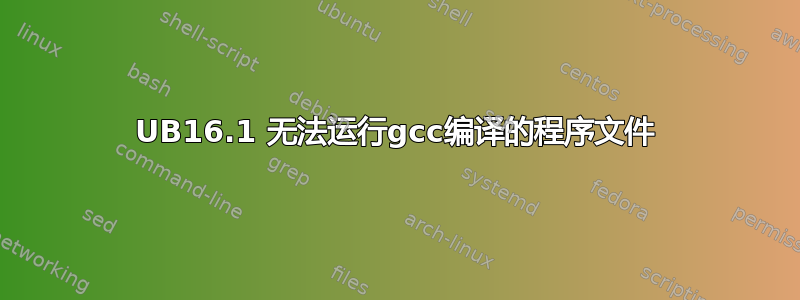
我正在尝试运行一个用 c 编写的程序,该程序使用 gtk 和 l 蓝牙,从全新安装的 Ubuntu 16.1 开始,当我 ./bluedialog2 从终端执行此操作时,我收到消息
bash: ./bluedialog2: No such file or directory
当我这样做时 $ ls 我得到了
willio@willio-HP-Notebook:~$ ls
bluedialog2 Documents examples.desktop Pictures Templates
Desktop Downloads Music Public Videos
当我 bluedialog2从列出的文件复制并粘贴到命令行时,我得到了原始消息。我该怎么做才能运行我的程序和小部件。
谢谢。
edit1 运行命令后file ./bluedialog2 it returned
$ file ./bluedialog2
./bluedialog2: ELF 32-bit LSB executable, Intel 80386, version 1 (SYSV), dynamically linked, interpreter /lib/ld-linux.so.2, for GNU/Linux 2.6.32, BuildID[sha1]=51a106bab5ccc88a5f479428b2621cf9de72c3a4, not stripped


