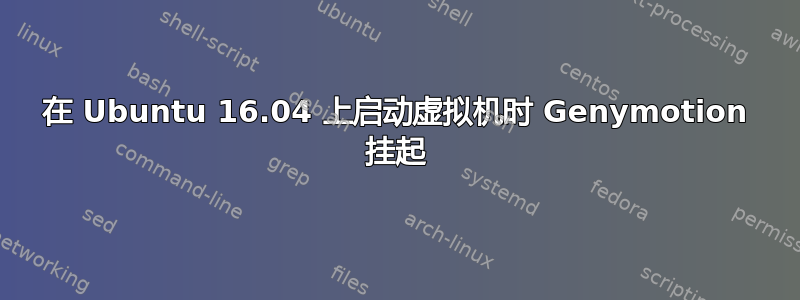
我在 Ubuntu 16.04 上使用 Genymotion 2.8.1 启动 NEXUS 7 Android 6.0 - API 23 时遇到问题。
部署/创建工作正常,初始化工作正常,但我收到带有“Android”的黑屏并且我的整个电脑挂起;唯一移动的是鼠标,我必须使用Alt+SysReq键重新启动并输入REISUB。
我没有收到任何输出或错误消息
更新 当我从 virtualbox 本身启动设备时,我得到:
A N D R O I D [ 1.616947] init: /deb/hw_random not found
[ 2.547760] init: Failed to reload policy
[ 2.715910] init: /recovery not specified in fstab
[ 2.723890] init: cannot find `/system/bin/debuggerd64`, disabling `debuggerd64`
[ 2.725612] init: cannot find `/system/bin/install-recovery.sh`, disabling `flash_recovery`
shell@android:/ $ IP Management : 192.168.57.101
答案1
libdrm.so.2我刚刚通过从安装目录中删除Genymotion并重新启动计算机解决了该问题。
如果这不起作用,您可以尝试禁用 GPU 开放驱动程序并启用专有驱动程序
System Settings > Software & Updates > Additional Drivers。
希望这有帮助!
答案2
我刚刚解决了这个问题。
这是由于您安装的 Virtual Box 的默认网络导致的。因此,这是我从 Genymotion 指南中粘贴的解决方案:
Your network adapter may be misconfigured. In this case:
Run VirtualBox.
Open File > Preferences > Network (or VirtualBox > Preferences for macOS).
Check that the adapter IPv4 address is in the same network (192.168.56.0/24 by default) as the DHCP server address, lower address bound and upper address bound. If not, your virtual device cannot start.
You can also remove the Host-only Network by clicking . Genymotion will automatically recreate it at the next virtual device start.
希望你会对此感到满意。


