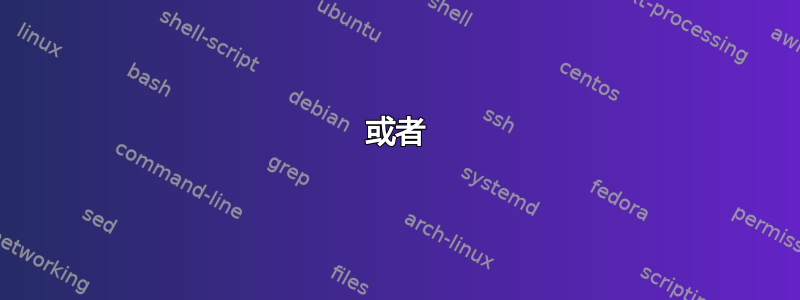
我刚开始使用 Ubuntu,所以请给我一个解释性的答案。
我尝试在 Ubuntu 16.10 中安装 macbuntu 主题。我执行了第一步,即
sudo add-apt-repository ppa:noobslab/macbuntu
这一步很有效。接下来当我这样做时,
sudo apt-get update
我收到错误
W: The repository 'http://ppa.launchpad.net/docky-core/stable/ubuntu yakkety Release' does not have a Release file.
N: Data from such a repository can't be authenticated and is therefore potentially dangerous to use.
N: See apt-secure(8) manpage for repository creation and user configuration details.
E: Failed to fetch http://ppa.launchpad.net/docky-core/stable/ubuntu/dists/yakkety/main/binary-amd64/Packages 404 Not Found
E: Some index files failed to download. They have been ignored, or old ones used instead.
这些只是出现错误的最后几行。
我该如何解决这个问题?
sources.list.d编辑:这是目录的内容
docky-core-ubuntu-stable-yakkety.list
docky-core-ubuntu-stable-yakkety.list.save
noobslab-ubuntu-macbuntu-yakkety.list
noobslab-ubuntu-macbuntu-yakkety.list.save
webupd8team-ubuntu-java-yakkety.list
webupd8team-ubuntu-java-yakkety.list.save
webupd8team-ubuntu-sublime-text-3-yakkety.list
webupd8team-ubuntu-sublime-text-3-yakkety.list.save
输出lsb_release -a command
No LSB modules are available.
Distributor ID: Ubuntu
Description: Ubuntu 16.10
Release: 16.10
Codename: yakkety
答案1
按照步骤
cd /etc/apt/sources.list.d/
sudo -H gedit noobslab-ubuntu-macbuntu-yakkety.list
将会打开一个文件,第一行将是这样的
deb http://ppa.launchpad.net/noobslab/macbuntu/ubuntu yakkety main
替换yakkety为xenial,以便此行变成
deb http://ppa.launchpad.net/noobslab/macbuntu/ubuntu xenial main
保存并退出文件并
sudo apt-get update
现在尝试mac theme使用此安装回答
删除 mac 主题:
如果您的系统不支持安装 mac 主题,请使用以下命令卸载:
sudo apt-get install ppa-purge
sudo ppa-purge ppa:noobslab/macbuntu
sudo apt-get update
或者
sudo apt-add-repository remove ppa:noobslab/macbuntu


