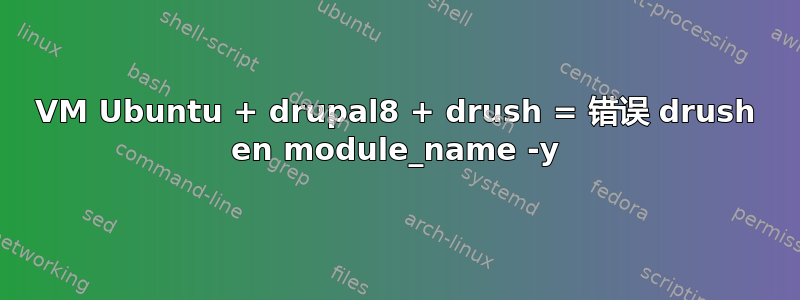
我安装了 Ubuntu VirtualBox:
Ubuntu 16.04 LTS 内存:3.9 Gio 操作系统类型:64位 磁盘:101.3 GB
我想使用 Drupal 8 创建一个网站平台文件
因此我通过 ubuntu 终端安装composer、、、unzip和。gitdrushplatform
一切运行良好。
但是当我想通过 drush 下载并激活 drupal 模块时遇到错误。
我使用以下命令:
Drush en module_name -y
我有以下错误:
Command pm-enable needs a higher bootstrap level to run -
you will need to invoke drush from a more functional Drupal environment to run this command.
The drush command 'in module_name' coulld not be executed.
sudo 命令也是一样。drush dl + drush en 也是一样。
我在网上搜索,发现有些人建议将本地主机更改setting.php为 127.0.0.1。
但是,在我通过平台生成的文件夹中,我没有标准setting.php文件,也没有看到或如何修改 localhost/127.0.0.1
我是 Ubuntu 新手,不会做这件事 :(
有人可以帮助我/建议我一个解决方案吗?
谢谢 :)
答案1
我尝试使用 drush + CLI 平台安装一个模块:
MyName@MyName-VirtualBox: ~ / Documents / MySite/ web / sites / default $ platform drush '
Directory / app / web / modules / contrib exists, but is not writable. Please [error]
Check directory permissions.
Project colorbox (8.x-1.2) could not be downloaded to [error]
/ App / web // modules / contrib / colorbox
然而我的 contrib 文件夹配置为供所有人读写。
我们如何验证情况确实如此?(命令行?)如果不是,如何配置这些权限?


