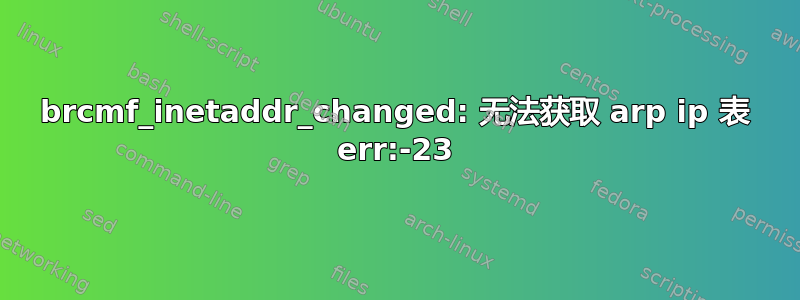
我遇到了几种问题,最明显的是速度慢和信号弱。更罕见的是断线或 wifi 管理器不断要求输入无线密钥(尽管我输入了正确的密钥)。此外,暂停后,网络管理器上没有网络,所有选择都变灰。
另外,在 dmesg 中我有很多:
brcmf_cfg80211_reg_notifier: not a ISO3166 code (0x30 0x30)
和
brcmf_inetaddr_changed: fail to get arp ip table err:-23
有关我的无线网络的一些信息:
$ sudo lshw -class network
*-network
description: Wireless interface
product: BCM43602 802.11ac Wireless LAN SoC
vendor: Broadcom Limited
physical id: 0
bus info: pci@0000:02:00.0
logical name: wlp2s0
version: 01
serial: 40:49:0f:fe:d2:81
width: 64 bits
clock: 33MHz
capabilities: pm msi pciexpress bus_master cap_list ethernet physical wireless
configuration: broadcast=yes driver=brcmfmac driverversion=7.35.177.61 firmware=01-ea662a8c ip=192.168.1.6 latency=0 multicast=yes wireless=IEEE 802.11
resources: irq:137 memory:dd800000-dd807fff memory:dd400000-dd7fffff
$ lspci
00:00.0 Host bridge: Intel Corporation Skylake Host Bridge/DRAM Registers (rev 07)
00:01.0 PCI bridge: Intel Corporation Skylake PCIe Controller (x16) (rev 07)
00:02.0 VGA compatible controller: Intel Corporation HD Graphics 530 (rev 06)
00:04.0 Signal processing controller: Intel Corporation Skylake Processor Thermal Subsystem (rev 07)
00:14.0 USB controller: Intel Corporation Sunrise Point-H USB 3.0 xHCI Controller (rev 31)
00:14.2 Signal processing controller: Intel Corporation Sunrise Point-H Thermal subsystem (rev 31)
00:15.0 Signal processing controller: Intel Corporation Sunrise Point-H Serial IO I2C Controller #0 (rev 31)
00:15.1 Signal processing controller: Intel Corporation Sunrise Point-H Serial IO I2C Controller #1 (rev 31)
00:16.0 Communication controller: Intel Corporation Sunrise Point-H CSME HECI #1 (rev 31)
00:17.0 SATA controller: Intel Corporation Sunrise Point-H SATA Controller [AHCI mode] (rev 31)
00:1c.0 PCI bridge: Intel Corporation Sunrise Point-H PCI Express Root Port #1 (rev f1)
00:1c.1 PCI bridge: Intel Corporation Sunrise Point-H PCI Express Root Port #2 (rev f1)
00:1d.0 PCI bridge: Intel Corporation Sunrise Point-H PCI Express Root Port #9 (rev f1)
00:1d.4 PCI bridge: Intel Corporation Sunrise Point-H PCI Express Root Port #13 (rev f1)
00:1d.6 PCI bridge: Intel Corporation Sunrise Point-H PCI Express Root Port #15 (rev f1)
00:1f.0 ISA bridge: Intel Corporation Sunrise Point-H LPC Controller (rev 31)
00:1f.2 Memory controller: Intel Corporation Sunrise Point-H PMC (rev 31)
00:1f.3 Audio device: Intel Corporation Sunrise Point-H HD Audio (rev 31)
00:1f.4 SMBus: Intel Corporation Sunrise Point-H SMBus (rev 31)
01:00.0 3D controller: NVIDIA Corporation GM107M [GeForce GTX 960M] (rev a2)
02:00.0 Network controller: Broadcom Limited BCM43602 802.11ac Wireless LAN SoC (rev 01)
03:00.0 Unassigned class [ff00]: Realtek Semiconductor Co., Ltd. RTS525A PCI Express Card Reader (rev 01)
04:00.0 Non-Volatile memory controller: Toshiba America Info Systems Device 0115 (rev 01)
$ dmesg | grep -i firmware
[ 0.204635] ACPI: [Firmware Bug]: BIOS _OSI(Linux) query ignored
[ 2.097705] [drm] GuC firmware load skipped
[ 4.740071] bluetooth hci0: Direct firmware load for brcm/BCM-0a5c-6410.hcd failed with error -2
[ 4.848288] brcmfmac 0000:02:00.0: Direct firmware load for brcm/brcmfmac43602-pcie.txt failed with error -2
[ 5.366600] brcmf_c_preinit_dcmds: Firmware version = wl0: Nov 10 2015 06:38:10 version 7.35.177.61 (r598657) FWID 01-ea662a8c
$ sudo iw reg get
country GR: DFS-ETSI
(2402 - 2482 @ 40), (N/A, 20), (N/A)
(5170 - 5250 @ 80), (N/A, 20), (N/A)
(5250 - 5330 @ 80), (N/A, 20), (0 ms), DFS
(5490 - 5710 @ 160), (N/A, 27), (0 ms), DFS
(57000 - 66000 @ 2160), (N/A, 40), (N/A)
$ dmesg | grep brcm
[ 4.789150] usbcore: registered new interface driver brcmfmac
[ 4.789190] brcmfmac 0000:02:00.0: enabling device (0000 -> 0002)
[ 4.789282] bluetooth hci0: Direct firmware load for brcm/BCM-0a5c-6410.hcd failed with error -2
[ 4.789283] Bluetooth: hci0: BCM: Patch brcm/BCM-0a5c-6410.hcd not found
[ 4.898070] brcmfmac 0000:02:00.0: Direct firmware load for brcm/brcmfmac43602-pcie.txt failed with error -2
[ 5.415080] brcmf_c_preinit_dcmds: Firmware version = wl0: Nov 10 2015 06:38:10 version 7.35.177.61 (r598657) FWID 01-ea662a8c
[ 5.454670] brcmf_cfg80211_reg_notifier: not a ISO3166 code (0x30 0x30)
[ 5.461671] brcmfmac 0000:02:00.0 wlp2s0: renamed from wlan0
[ 21.069302] brcmf_inetaddr_changed: fail to get arp ip table err:-23
[ 566.438491] brcmf_inetaddr_changed: fail to get arp ip table err:-23
[ 566.439031] brcmf_cfg80211_reg_notifier: not a ISO3166 code (0x30 0x30)
[ 575.308208] brcmf_inetaddr_changed: fail to get arp ip table err:-23
[ 1025.706281] brcmf_inetaddr_changed: fail to get arp ip table err:-23
[ 1025.706568] brcmf_cfg80211_reg_notifier: not a ISO3166 code (0x30 0x30)
[ 1033.214674] brcmf_inetaddr_changed: fail to get arp ip table err:-23
[ 4092.109113] brcmf_inetaddr_changed: fail to get arp ip table err:-23
[ 4092.110501] brcmf_cfg80211_reg_notifier: not a ISO3166 code (0x30 0x30)
[ 4100.966680] brcmf_inetaddr_changed: fail to get arp ip table err:-23
[ 6370.214755] brcmf_cfg80211_reg_notifier: not a ISO3166 code (0x30 0x30)
$ lsmod | grep -e b43 -e ssb
(returned nothing)
先感谢您。
答案1
在花了很多时间研究如何解决我的问题后,我意识到最好的解决方案是将我的无线网卡换成英特尔的。
这样我不仅解决了我的无线网络问题,还解决了我的蓝牙问题。
我知道这个答案不是我所期望的,但如果我知道的话我早就花 20 美元和 2 分钟来改变它了。
因此,对于任何遇到 Dell XPS 9550 的 wifi 问题的人,我的建议是更换 wifi 卡(我用的是这个:英特尔无线双频 AC 8260NGW 867Mbps WIFI 卡蓝牙 4.2 8265NGW)。
我还要感谢@chili555 抽出时间。


