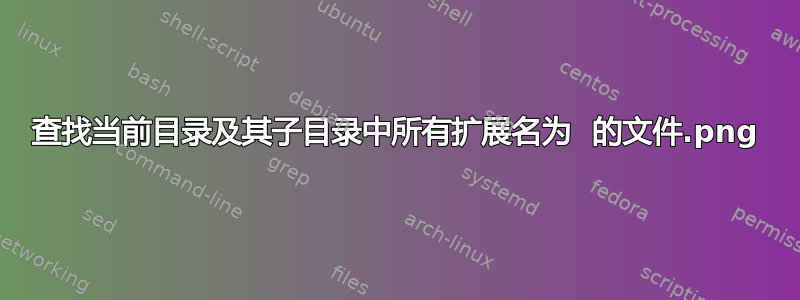
在目录及其子文件夹中,我需要查看所有带有png扩展名的文件。
为此,我使用了命令ls -R *.png
我收到错误,提示目录*.png不存在。我很惊讶我的正则表达式无法被识别。
ls: Cannot read '*.png': the file or the directory doesn't exist
答案1
到寻找匹配的文件正则表达式, 使用find使用-regex选项:
find [startingPath] -type [fileType] -regex "[regularExpression]"
就你的情况而言:
如果要搜索以
f结尾的文件(文件类型).png,从当前目录开始:find . -type f -regex ".*\.png"如果您想要获得
ls类似输出,请使用以下-ls操作:find . -type f -regex ".*\.png" -ls(输出的格式与 相同
ls -dils)。如果要为每个文件执行一个命令,请使用操作
-exec,例如:find . -type f -regex ".*\.png" -exec file {} \;... 将打印每个匹配文件的文件类型信息。
还有更多你可以做的事情find,只需阅读手动的。
作为@steeldriver 在评论中说,您的命令中没有正则表达式。*.png是一个 shell glob 并且被扩展前 ls运行。假设当前目录中有两个文件:
picture1.png
picture2.png
...然后ls -R *.png将被扩展为:
ls -R picture1.png picture2.png
在这种情况下,该-R选项不是特别有用,因为没有指定ls可以递归的目录。
如果 shell 找不到任何匹配的名称,它会按字面意思传递参数(取决于 shell,但 bash 会这样做):
ls -R *.png
... 并ls抱怨,因为没有名为 的文件*.png。
答案2
另一个选择是find使用 globstar:
shopt -s globstar
ls **/*.png
之后可选择取消设置 globstar:
shopt -u globstar
来自bash手册页:
globstar
If set, the pattern ** used in a pathname expansion context will
match all files and zero or more directories and subdirectories.
If the pattern is followed by a /, only directories and
subdirectories match.
答案3
正确的用法是
ls -R | grep '\.png$'
此命令仅适用于没有空格、换行符或特殊字符的普通文件名。find按照 danzel 或 globstar 的建议使用,或按照 DoVo 的建议使用。


